what do asl mean in text
# Understanding the Meaning of ASL in Text Communication
In the digital age, communication has undergone a significant transformation. The rise of instant messaging, social media, and online forums has led to the development of a unique lexicon that reflects the way we interact with each other. Among the abbreviations that have emerged in this new era, “ASL” is one of the most commonly used. This article aims to explore the meaning of ASL in text communication, its origins, its evolution, and its various applications in both casual conversation and more formal contexts.
## What Does ASL Mean?
At its core, “ASL” stands for “Age, Sex, Location.” This abbreviation is commonly used in online chat rooms, social media, and other digital communication platforms. When someone asks for your ASL, they are essentially inquiring about three key pieces of information: how old you are, your gender, and where you are located. This triad of information is often used as an introductory query in casual conversations, particularly in environments where individuals are meeting for the first time.
The intention behind asking for ASL is typically to establish a basic understanding of who the other person is. It helps to set a context for the conversation, allowing participants to gauge compatibility and shared interests based on their demographic details. For instance, two individuals who are both in their twenties might find common ground more easily than a conversation between a teenager and someone in their forties.
## The Origins of ASL
The use of ASL can be traced back to the early days of the internet and online chat rooms, particularly during the 1990s. As people began to connect with strangers across the globe, there was a need for a quick and efficient way to learn about one another. The abbreviation quickly gained traction in various online communities, especially among teenagers and young adults, who were eager to socialize without the constraints of traditional face-to-face interactions.
In these early chat rooms, the anonymity of the internet allowed users to present themselves in ways that differed from their real-life personas. ASL became a shorthand way of breaking the ice and helping users establish a rapport. Over time, it became a staple of online communication, appearing in everything from instant messaging platforms to social media profiles.
## The Evolution of ASL
As technology has progressed, so too has the way we communicate. The rise of social media platforms such as facebook -parental-controls-guide”>Facebook , Twitter, and Instagram has changed the landscape of online interaction. While ASL remains relevant, its usage has evolved. In many cases, users now share their age, gender, and location in their profiles, rendering the need for the ASL query less necessary.
However, ASL has not disappeared entirely. In certain contexts, especially in dating apps and online forums, users still rely on this acronym to quickly ascertain basic information about potential matches or conversation partners. The casual and informal nature of online communication means that ASL continues to hold relevance, particularly among younger audiences who appreciate brevity and directness.
## ASL in Different Contexts
### Casual Conversations
In casual conversations, ASL serves as a simple and effective way to initiate dialogue. When individuals meet in an online space, asking for ASL allows them to establish a foundational understanding of one another. This can be particularly important in chat rooms or gaming communities where players may want to connect with others who share similar interests or life experiences.
For example, in a gaming forum, a player might ask for another player’s ASL to determine whether they are of a similar age and gender, which could influence their decision to team up or engage in further conversation. The informal nature of the query makes it a natural part of online interactions.
### Dating Platforms
In the realm of online dating, ASL takes on a slightly different significance. Many dating apps and websites encourage users to provide their age, gender, and location in their profiles, but the abbreviation is still commonly used in initial conversations. In this context, asking for ASL can serve as a way to gauge compatibility and ensure that both parties are looking for similar things in a relationship.
For instance, if someone is looking for a serious relationship, they might be more inclined to engage with someone who is close in age and shares similar life experiences. In this way, ASL acts as a filter that helps users navigate the often overwhelming world of online dating.
### Social Media Interactions
On platforms like Instagram, Twitter, and Facebook, the use of ASL is less common in direct messaging but may still appear in comments or posts. Users often share their age and location in their profiles, so the need for ASL diminishes. However, younger users, particularly those who engage in meme culture or casual chats, may still reference ASL to keep conversations light-hearted and fun.
For example, a Twitter user might post a humorous tweet that includes the ASL acronym in a playful context, drawing on the nostalgia of early internet communication. This reflects how language evolves and adapts to fit the changing landscape of social media.
## The Implications of ASL
While ASL serves a practical purpose in online communication, it also raises important questions about privacy and safety. The act of sharing personal information—such as age, gender, and location—can be risky in certain environments, especially for younger users or those interacting with strangers online.
### Privacy Concerns
In many cases, individuals may not feel comfortable sharing personal information with someone they have just met online. This can lead to a reluctance to engage in conversations that begin with an ASL inquiry. Users must navigate the balance between being open and maintaining their privacy, which can be especially challenging in chat rooms or dating apps where participants may not know each other’s intentions.
### Safety Considerations
Safety is another crucial aspect to consider when it comes to ASL. Sharing location information can make individuals vulnerable, particularly in cases where users may misrepresent themselves. Online predators often take advantage of the anonymity that the internet provides, and asking for ASL can inadvertently expose users to risks.
To combat these issues, many online platforms encourage users to exercise caution and refrain from sharing specific location details until they have established trust with the other party. This safety-first approach underscores the importance of being mindful when navigating online interactions.
## Cultural Variations and Interpretations
The interpretation of ASL can vary across different cultures and communities. While the core meaning remains consistent—age, sex, and location—the way individuals perceive and respond to this inquiry can differ significantly.
### Youth Culture
In youth culture, ASL is often seen as a casual and playful way to initiate conversation. Young users may appreciate the brevity and directness of the acronym, which aligns with the fast-paced nature of digital communication. In this context, ASL can serve as an icebreaker that fosters connections among peers.
### Adult Perspectives
Conversely, adults may view the use of ASL in online communication with a more critical eye. For some, it may feel outdated or overly simplistic, especially in an era where individuals are increasingly focused on deeper connections and meaningful interactions. Adults may prefer to engage in conversations that delve into interests, values, and experiences rather than relying on basic demographic information.
### Global Variations
Globally, the interpretation of ASL can also vary based on cultural norms surrounding communication. In some cultures, discussing age and gender openly may be considered taboo, while in others, it is commonplace. This can lead to misunderstandings when individuals from different backgrounds engage in online conversations.
## Conclusion: The Continuing Relevance of ASL
In conclusion, ASL remains a notable part of online communication, especially in casual contexts. While its usage has evolved alongside the development of social media and dating platforms, it still serves as a useful tool for initiating conversations and establishing rapport. However, it is essential for users to be mindful of the implications of sharing personal information online and to navigate these interactions with caution.
As language continues to evolve in response to technological advancements, ASL may take on new meanings or fade into obscurity. Regardless, its legacy as a staple of online communication is undeniable, reflecting the ways in which we connect, share, and interact in an increasingly digital world. Whether you’re a seasoned internet user or new to online conversations, understanding the significance of ASL can enhance your communication skills and help you navigate the complexities of modern interactions.
how to record facetime call
Facetime is a popular video and voice calling application that is exclusively available for Apple devices. It allows users to make high-quality video and audio calls to other Facetime users, making it a convenient choice for staying in touch with friends and family. With the growing trend of remote work and virtual communication, Facetime has become an essential tool for many people. However, one question that often arises among Facetime users is how to record Facetime calls. In this article, we will discuss various methods and tools that can be used to record Facetime calls.



Before we dive into the details of recording Facetime calls, it is essential to understand the legality of recording such calls. In the United States, it is legal to record Facetime calls with the consent of all parties involved. However, it is essential to check the laws of your country or state before recording any call. With that being said, let us explore the different methods of recording Facetime calls.
Method 1: Built-in Screen Recording Feature
If you have an iOS device running on iOS 11 or later, then you can easily record Facetime calls using the built-in screen recording feature. This feature allows you to record anything that is happening on your screen, including Facetime calls. To enable screen recording, go to Control Center, tap on the screen recording icon, and it will start recording your screen. Once the call is finished, stop the recording, and it will be saved in your camera roll. However, this method only records the video and audio from your end, and the other person’s audio will not be recorded.
Method 2: Third-Party Apps
There are several third-party apps available on the App Store that allow you to record Facetime calls. These apps work by capturing the audio and video from your screen while you are on a Facetime call. Some popular apps in this category include Call Recorder for Facetime, Recordator, and TapeACall. These apps offer various features such as the ability to save the recordings in different formats, automatic recording, and the option to share the recordings directly from the app. However, most of these apps come with a subscription fee, and some of them may not be available in all countries.
Method 3: Mac Screen Recording
If you are making a Facetime call on a Mac, then you can use the built-in screen recording feature to record the call. To do this, open QuickTime Player, go to File, and select New Screen Recording. Click on the arrow next to the record button, and select the microphone and camera you want to use for the recording. Then, click on the record button, and it will start recording your screen. Once the call is finished, stop the recording, and it will be saved in your specified location. This method also only records your audio and video, and not the other person’s.
Method 4: External Recording Device
Another way to record Facetime calls is by using an external recording device such as a digital voice recorder or a webcam with a built-in recording feature. These devices can be connected to your device via a USB cable, and the audio and video from the call can be recorded directly onto the device. This method is ideal for those who frequently make Facetime calls and want to have a physical copy of the recordings.
Method 5: Mirror Your Screen to a Mac or PC
If you don’t want to use any third-party apps or external devices, you can mirror your iOS device’s screen to a Mac or PC and use a screen recording software to record the Facetime call. There are several screen recording software available, such as QuickTime Player, OBS Studio, and Camtasia, which allow you to record the screen of your iOS device. This method also records only your audio and video, and not the other person’s.
Method 6: Use a Second Device to Record
One of the simplest ways to record a Facetime call is by using a second device, such as another phone or tablet. You can use this device to record the call while you are on the call on your primary device. This method is ideal for those who do not want to compromise on the quality of the recording.
Method 7: Use a Digital Voice Recorder
If you have a digital voice recorder, you can use it to record Facetime calls. This method is similar to using an external recording device, but instead of connecting it to your device, you can place it near you while you are on the call. This method is not as convenient as the others, but it is an option for those who do not want to use any apps or software.
Method 8: Use a Webcam with Recording Feature
If you have a webcam with a built-in recording feature, you can use it to record Facetime calls. This method is similar to using an external recording device, but instead of using a digital voice recorder, you can use your webcam to capture the audio and video from the call. This method is ideal for those who prefer to have a video recording of the call.
Method 9: Use a Call Recording App on the Other Device
If you are making a Facetime call with someone who is using an Android device, you can ask them to use a call recording app to record the call. There are several call recording apps available on the Google Play Store, such as Automatic Call Recorder, Call Recorder, and Cube Call Recorder. These apps allow users to record both incoming and outgoing calls, including Facetime calls.
Method 10: Ask the Other Person to Record the Call
Last but not least, you can simply ask the other person to record the call. If the other person is using an iOS device, they can use the built-in screen recording feature or any of the methods mentioned above. If they are using an Android device, they can use a call recording app. This method is the easiest, but it requires the other person’s cooperation.
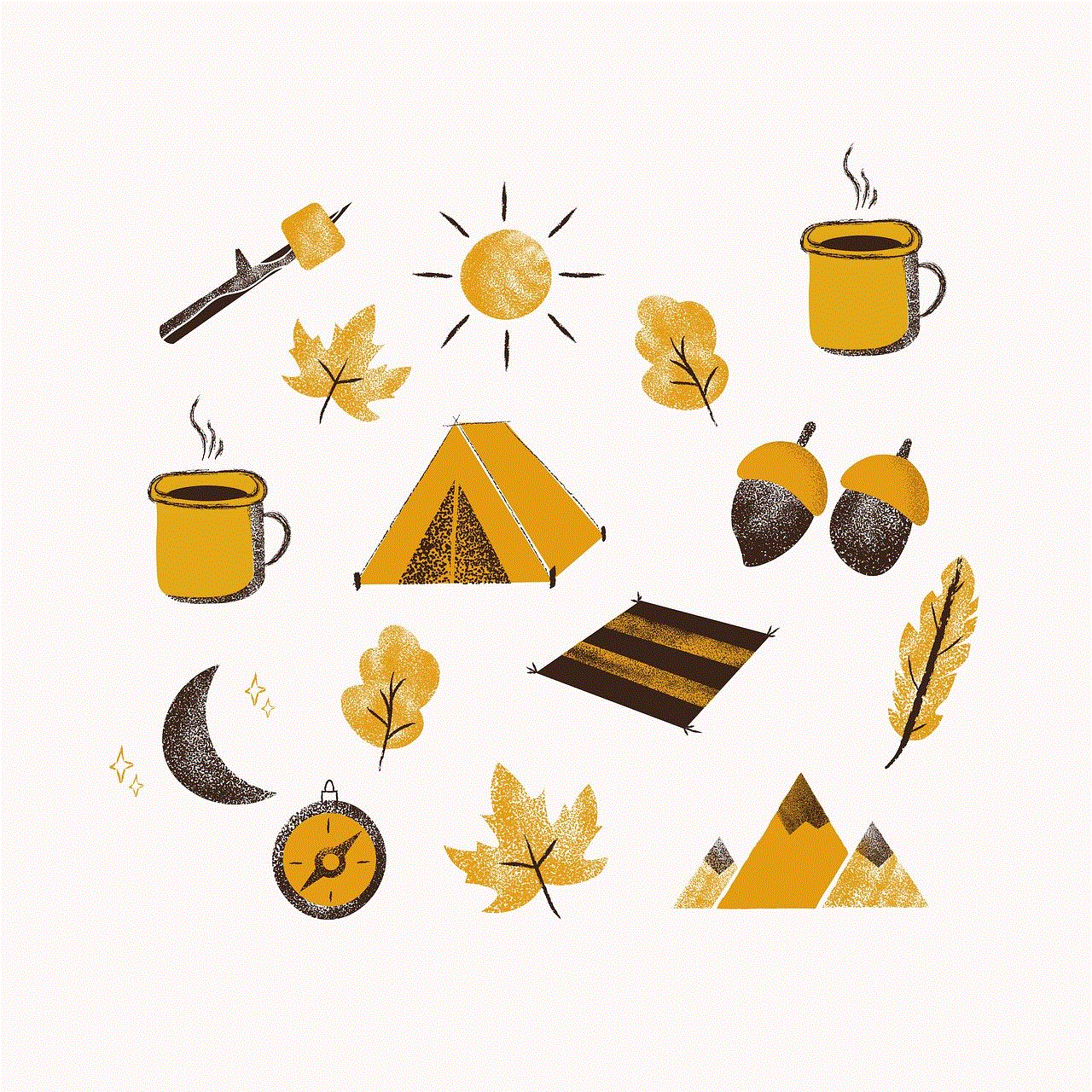
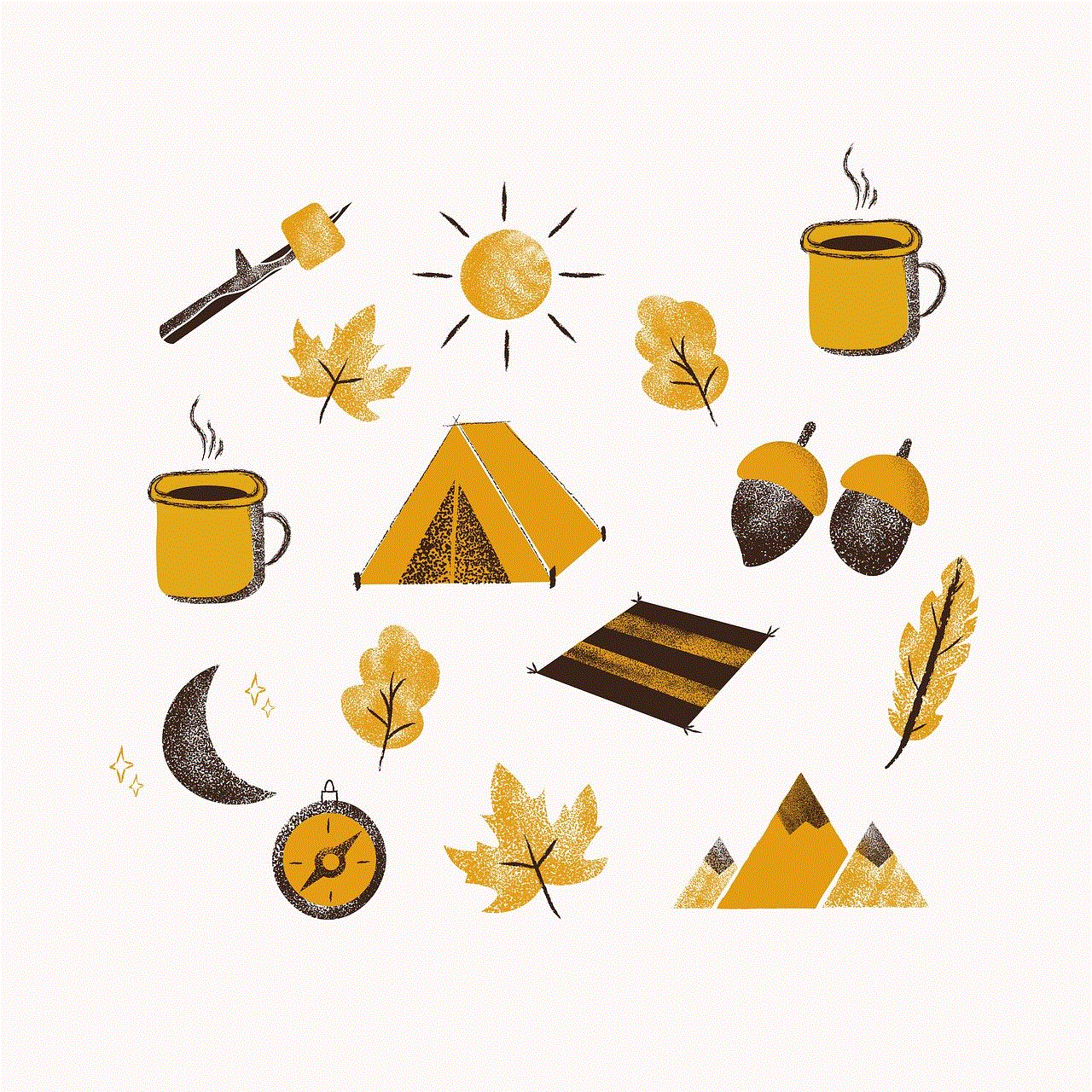
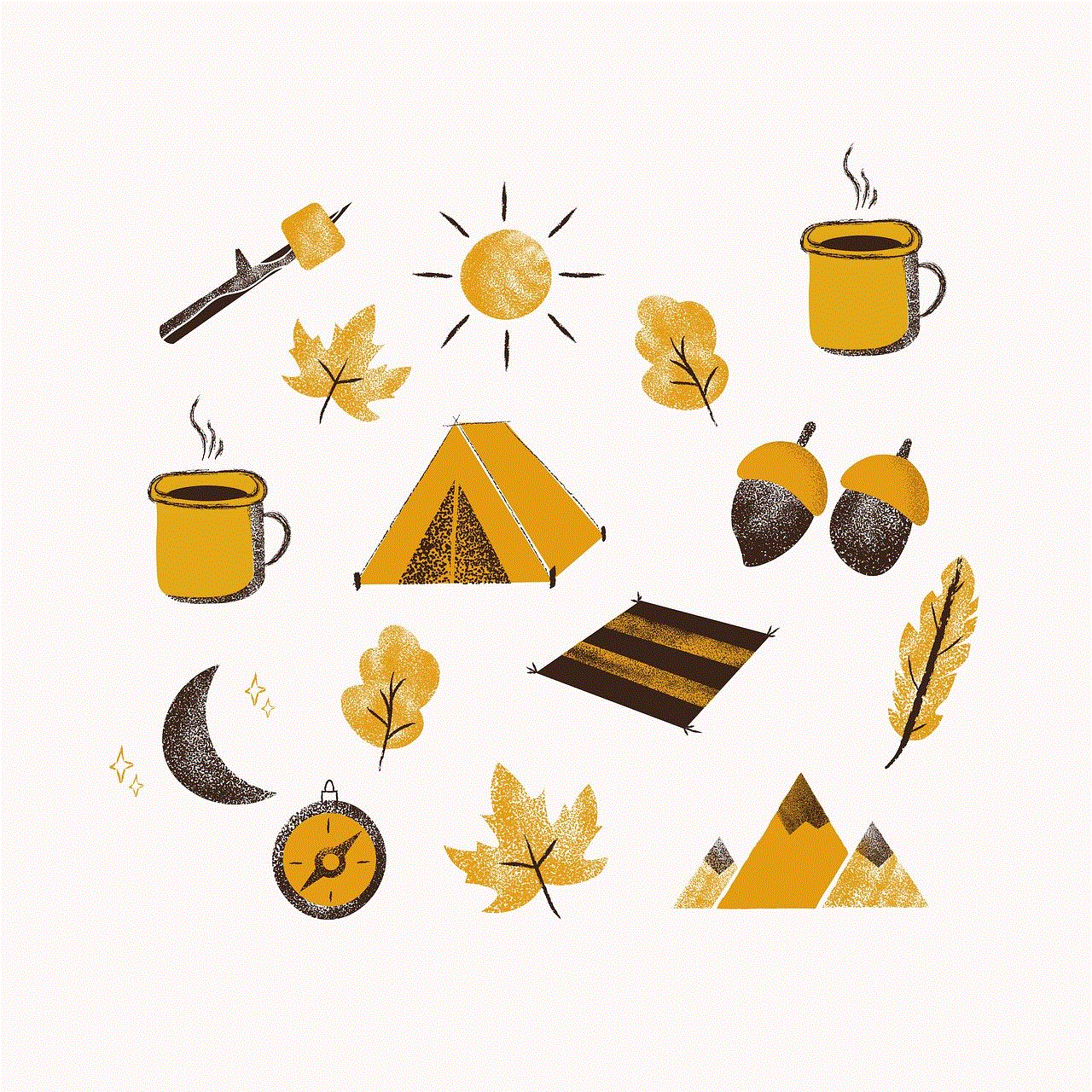
Conclusion
Recording Facetime calls can be useful in many situations, such as recording important conversations, keeping memories of special moments, or using it for professional purposes. However, it is essential to remember that recording a call without the consent of all parties is illegal in many countries. Therefore, it is crucial to check the laws of your country or state before recording any call. We hope this article has provided you with a comprehensive understanding of the various methods and tools that can be used to record Facetime calls.