what’s vanish mode on instagram
Instagram is a popular social media platform that allows users to share photos and videos with their followers. Over the years, the app has introduced new features to enhance the user experience and keep up with the constant changes in social media trends. One of these features is the Vanish Mode, which was introduced in November 2020. But what exactly is Vanish Mode on Instagram and how does it work? In this article, we will delve into the details of this feature and how it can be used.
Vanish Mode is a disappearing message feature on Instagram that allows users to have private conversations with their friends. This feature is similar to the disappearing message feature on other social media platforms, such as Snapchat and WhatsApp . It allows users to send texts, photos, videos, and voice messages that disappear after they have been viewed by the recipient. This feature is perfect for users who want to have a private conversation without worrying about their messages being saved or screenshot by the recipient.
To activate Vanish Mode, both the sender and recipient must have the feature enabled on their Instagram app. This can be done by swiping up on a chat thread and tapping on the Vanish Mode icon. Once the feature is activated, the chat thread will turn into a black background, indicating that Vanish Mode is on. Users can also exit Vanish Mode by swiping up again and tapping on the Vanish Mode icon. It is important to note that once Vanish Mode is turned off, all messages in the chat thread will no longer disappear.
One of the main benefits of Vanish Mode is that it provides a sense of privacy for users. As mentioned earlier, messages sent in Vanish Mode will disappear after they have been viewed by the recipient. This means that users can have a more intimate and personal conversation without worrying about their messages being saved or shared. It also adds a level of excitement and spontaneity to conversations, as users know that their messages will only be available for a limited time.
Another advantage of Vanish Mode is that it allows users to have a clutter-free inbox. With the constant influx of messages on social media, it can be overwhelming to keep track of all the conversations. Vanish Mode helps to declutter the inbox by automatically deleting messages after they have been viewed. This ensures that users only see the most recent messages and do not have to scroll through old conversations.
Vanish Mode is also a great way to prevent potential misunderstandings. Sometimes, messages can be misinterpreted, leading to arguments or conflicts. With Vanish Mode, users can send a message and have the peace of mind that it will disappear after it has been viewed. This can prevent any potential misunderstandings and maintain healthy relationships with friends and followers.
One of the most exciting features of Vanish Mode is the ability to send self-destructing photos and videos. This feature is perfect for users who want to share photos and videos that they do not want to be saved or shared. Once the recipient has viewed the photo or video, it will disappear, leaving no trace of it on their device. This feature adds an element of fun and secrecy to conversations and can also be a great way to share embarrassing or funny moments without the fear of them being saved or shared.
Vanish Mode also allows users to have a more natural and spontaneous conversation. With the disappearing messages, there is no pressure to craft the perfect response or worry about typos. Users can have a more casual conversation without the fear of their messages being saved or shared. This can also be a great way for users to connect with their followers and develop a more personal relationship with them.
However, like any other feature on social media, Vanish Mode has its drawbacks. One of the main concerns is the potential for misuse. As messages disappear after they have been viewed, it can be difficult to hold someone accountable for their actions. This can lead to cyberbullying or harassment, as the evidence of the conversation will no longer be available. In response to these concerns, Instagram has included the option to report conversations in Vanish Mode. Users can also block or report someone if they feel uncomfortable or threatened.
Another concern is the potential for the feature to be used for illicit activities, such as sexting or sharing inappropriate content. To prevent this, Instagram has implemented algorithms to detect and remove any explicit content that is shared in Vanish Mode. Users are also reminded to follow the community guidelines and terms of use when using this feature.
In conclusion, Vanish Mode is a disappearing message feature on Instagram that allows users to have private conversations with their friends. It provides a sense of privacy, declutters the inbox, and adds an element of excitement and spontaneity to conversations. However, it is important for users to be mindful of the potential for misuse and to follow the guidelines when using this feature. With the constant evolution of social media, it will be interesting to see how Vanish Mode continues to shape the way we communicate on Instagram.
discord raid server
The world of online gaming has become more popular than ever before, and with it, the use of communication platforms such as Discord has skyrocketed. Discord is a free communication platform that allows users to create servers and channels for various purposes. One such purpose is for gamers to connect and communicate with one another while playing their favorite games. However, there is a darker side to Discord, one that involves the concept of “raiding” servers. In this article, we will explore the concept of Discord raid servers, what they are, and the impact they have on the Discord community.
First, let’s define what a Discord raid server is. Simply put, it is a server that is created for the sole purpose of raiding other servers. Raiding, in this context, refers to the act of overwhelming a server with a large number of users, messages, or other disruptive actions. This can be done manually by a group of individuals or through the use of bots, which are automated programs that can carry out repetitive tasks. These raid servers often have thousands of members and are used to coordinate and plan raids on targeted servers.
So why do people create and participate in Discord raid servers? The answer is simple – for the thrill and sense of power that comes with disrupting someone else’s server. For some, it is a form of entertainment and a way to pass time. For others, it is a way to satisfy their desire for chaos and destruction. Whatever the reason may be, the consequences of these raids can be severe and far-reaching.
One of the main targets of Discord raid servers is gaming communities. These servers are often created to disrupt the gameplay of a particular game or to harass and annoy players. This can range from flooding chat channels with spam messages to hacking into the game itself and causing glitches and other issues. The impact of these raids on gaming communities can be devastating. It not only disrupts the gameplay and ruins the experience for players, but it also creates a toxic and hostile environment for everyone involved.
Aside from gaming communities, Discord raid servers also target other types of servers, such as social and political ones. These raids often involve targeting servers with a specific ideology or community, with the intention of causing chaos and spreading hateful messages. The anonymity and ease of access on Discord make it a breeding ground for such behavior. As a result, innocent users can become victims of harassment and cyberbullying, leading to mental and emotional distress.
One of the most infamous cases of a Discord raid server was the “Raid on Habbo Hotel” in 2006. Habbo Hotel was a popular online game where players could create and design their own virtual hotel rooms. A group of users from the online forum 4chan organized a raid on the game, instructing its members to create black avatars and use racist slurs and offensive language. The result was chaos and the game’s temporary shutdown, with many players feeling shocked and traumatized by the experience.
The impact of Discord raid servers is not limited to the targeted servers and their communities. It also affects Discord as a platform and its reputation. The frequent occurrence of raids on the platform can lead to a negative perception of Discord, making it less appealing for users to join or creating a barrier for new users. This, in turn, affects the growth and success of the platform, as well as its ability to provide a safe and enjoyable space for its users.
To combat the issue of Discord raid servers, Discord has implemented various measures, such as limiting the number of users that can be invited to a server at once and adding anti-spam and anti-bot features. However, these measures are not foolproof, and raiders continue to find ways to bypass them. Discord also relies on its users to report any raid servers they come across, but with the sheer number of servers on the platform, it can be challenging to keep track of them all.
The responsibility of preventing and stopping Discord raid servers also falls on the shoulders of server owners. They need to have proper moderation and security measures in place to ensure the safety of their members. This includes having active moderators who can quickly identify and ban raiders, setting up security features such as verification systems, and having clear rules and guidelines that prohibit raiding and other disruptive behavior.
In conclusion, Discord raid servers are a growing problem in the online gaming and communication community. They not only disrupt the gameplay and experience of targeted servers but also create a toxic and unsafe environment for its users. Discord and its users need to work together to address this issue and create a safer and more enjoyable platform for everyone. As users, we must also be responsible for our actions and refrain from participating in or supporting these destructive raids. Only then can we truly enjoy the benefits of Discord as a communication platform.
how to see who you blocked on iphone
Blocking someone on your iPhone can be a useful feature when you want to avoid unwanted calls, messages, or other forms of communication. However, sometimes we may lose track of who we have blocked and may want to unblock them. If you are wondering how to see who you have blocked on your iPhone, you have come to the right place. In this article, we will guide you through the steps to check your blocked list and how to unblock someone if needed.
But first, let’s understand what happens when you block someone on your iPhone. When you block a contact, they will not be able to call, message, or FaceTime you. They will also not be able to see your updates on social media if you have connected your accounts to your iPhone. Any previous conversation with the blocked contact will be deleted, and they will not be notified that they have been blocked. However, blocking someone does not prevent them from seeing your profile or posts on social media unless you have also blocked them on those platforms.
Now, let’s dive into the steps to see who you have blocked on your iPhone. The process may vary slightly depending on the version of iOS you are using, but the general steps remain the same.
Step 1: Open the Settings app on your iPhone.
Step 2: Scroll down and tap on the “Phone” or “Messages” option, depending on which form of communication you used to block the contact.
Step 3: In the Phone or Messages settings, tap on the “Blocked Contacts” option. Here, you will see a list of all the contacts that you have blocked on your iPhone.
Step 4: If you want to unblock someone, tap on the “Edit” button on the top right corner.
Step 5: Tap on the red minus sign next to the contact you want to unblock.
Step 6: You will see a pop-up window asking you to confirm. Tap on “Unblock” to remove the contact from your blocked list.
Step 7: If you want to add a new contact to your blocked list, tap on the “Add New” option on the top left corner.
Step 8: Select the contact you want to block from your contact list.
Step 9: Tap on “Block Contact” to add the contact to your blocked list.
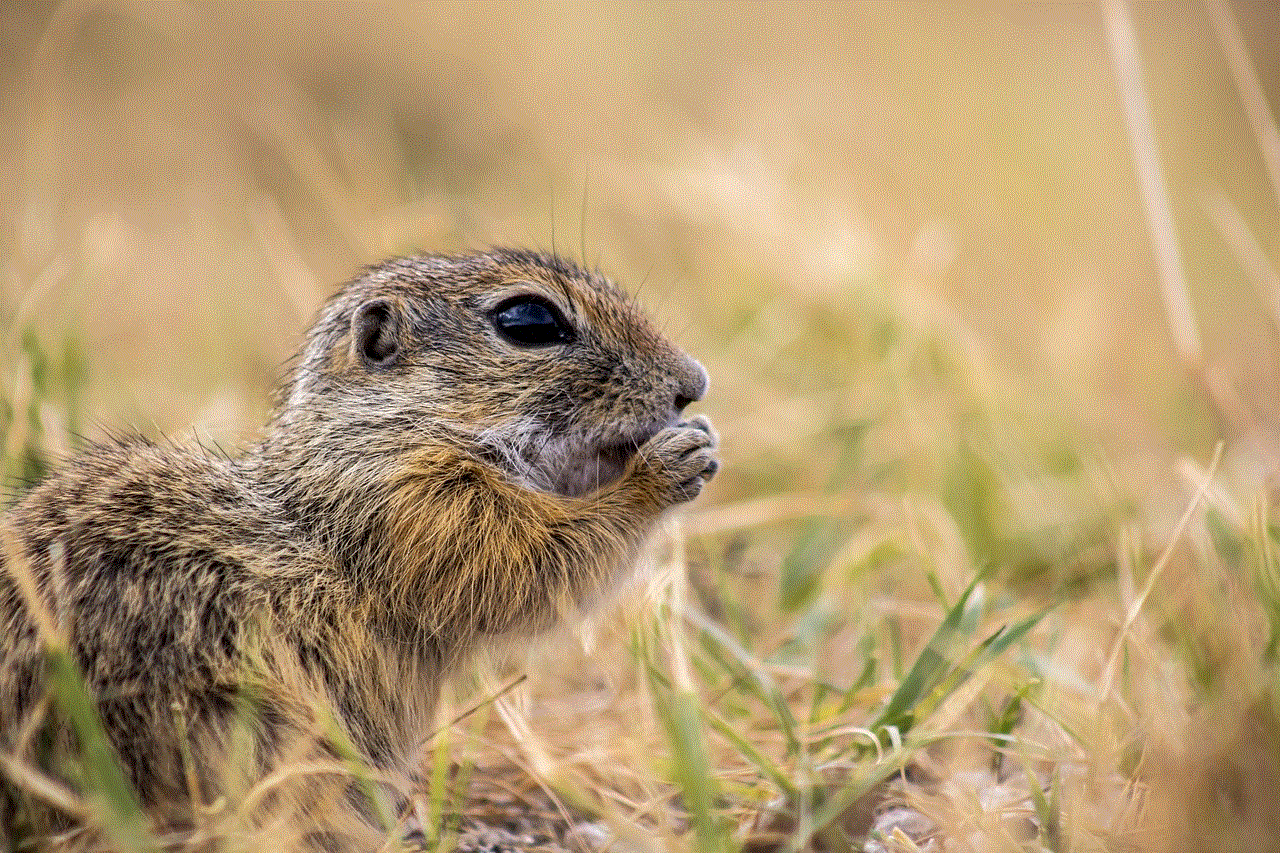
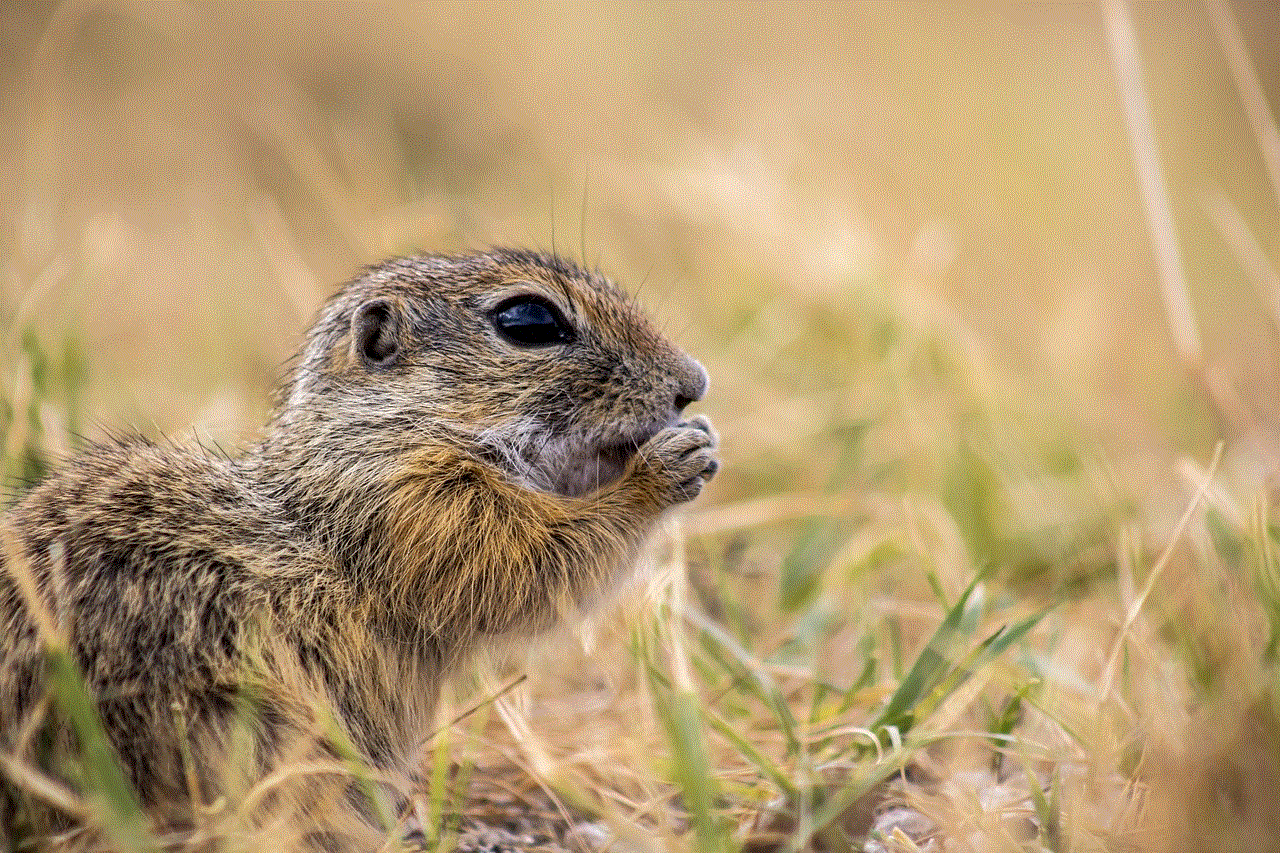
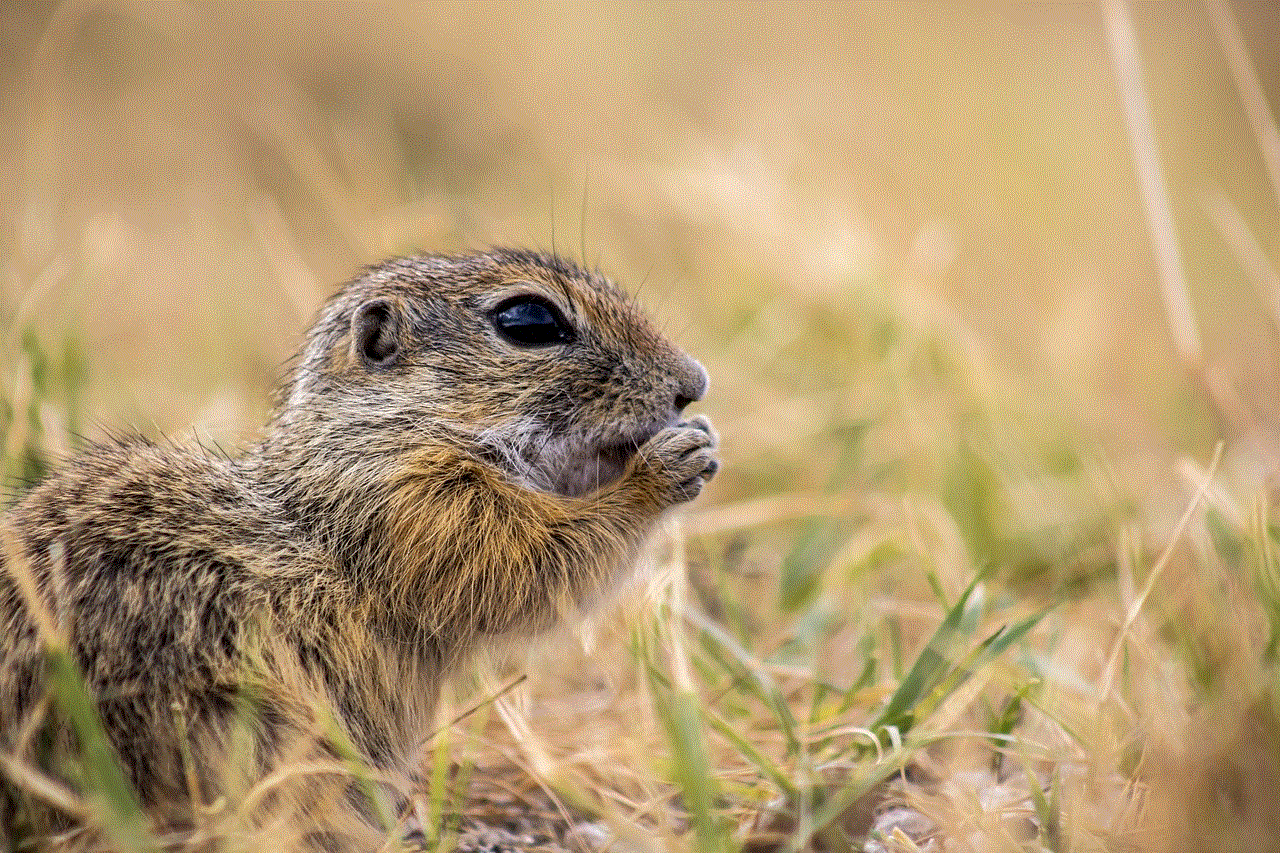
Step 10: You can also unblock a contact directly from the Phone or Messages app. Open the app and tap on the “i” icon next to the contact’s name.
Step 11: Scroll down and tap on the “Block this Caller” option.
Step 12: You will see a pop-up window asking you to confirm. Tap on “Unblock” to remove the contact from your blocked list.
Step 13: If you have synced your contacts with iCloud, you can also see the list of blocked contacts on the iCloud website. Log in to iCloud and click on the “Contacts” option.
Step 14: Click on the gear icon on the bottom left corner and select “Preferences.”
Step 15: Under the “General” tab, click on the “Blocked” option to see the list of blocked contacts.
Step 16: From here, you can also unblock or add new contacts to your blocked list.
Step 17: If you use the Do Not Disturb feature on your iPhone, you can also check the list of blocked contacts from there. Open the Settings app and tap on “Do Not Disturb.”
Step 18: Scroll down and tap on the “Allow Calls From” option.
Step 19: Here, you will see a list of all the contacts that you have blocked. You can tap on the red minus sign next to the contact’s name to unblock them.
Step 20: You can also block a contact directly from the “Allow Calls From” option by tapping on the “All Contacts” option and selecting the contact you want to block.
Now that you know how to see who you have blocked on your iPhone let’s discuss some other important points related to blocking contacts.
– When you block a contact, their calls will go straight to voicemail. However, if the contact leaves a voicemail, you will still receive a notification for it.
– If you have blocked someone on your iPhone, you will not be able to call or send messages to them either.
– If you have a group chat with the blocked contact, you will still receive messages from other participants in the group. However, you will not receive messages from the blocked contact.
– You can also block unknown callers and numbers that are not saved in your contacts. Open the Phone app, go to the “Recents” tab, and tap on the “i” icon next to the unknown number. Scroll down and tap on “Block this Caller.”
– If you have blocked someone by mistake, you can unblock them by following the steps mentioned earlier. However, it is always a good idea to think twice before unblocking someone. If you are unsure, you can always reach out to the person through other means and discuss the issue before unblocking them.
– If you are receiving unwanted calls or messages from a contact who is not in your contact list, you can block them by opening the Phone or Messages app, tapping on the “i” icon next to their name, and scrolling down to “Block this Caller.”
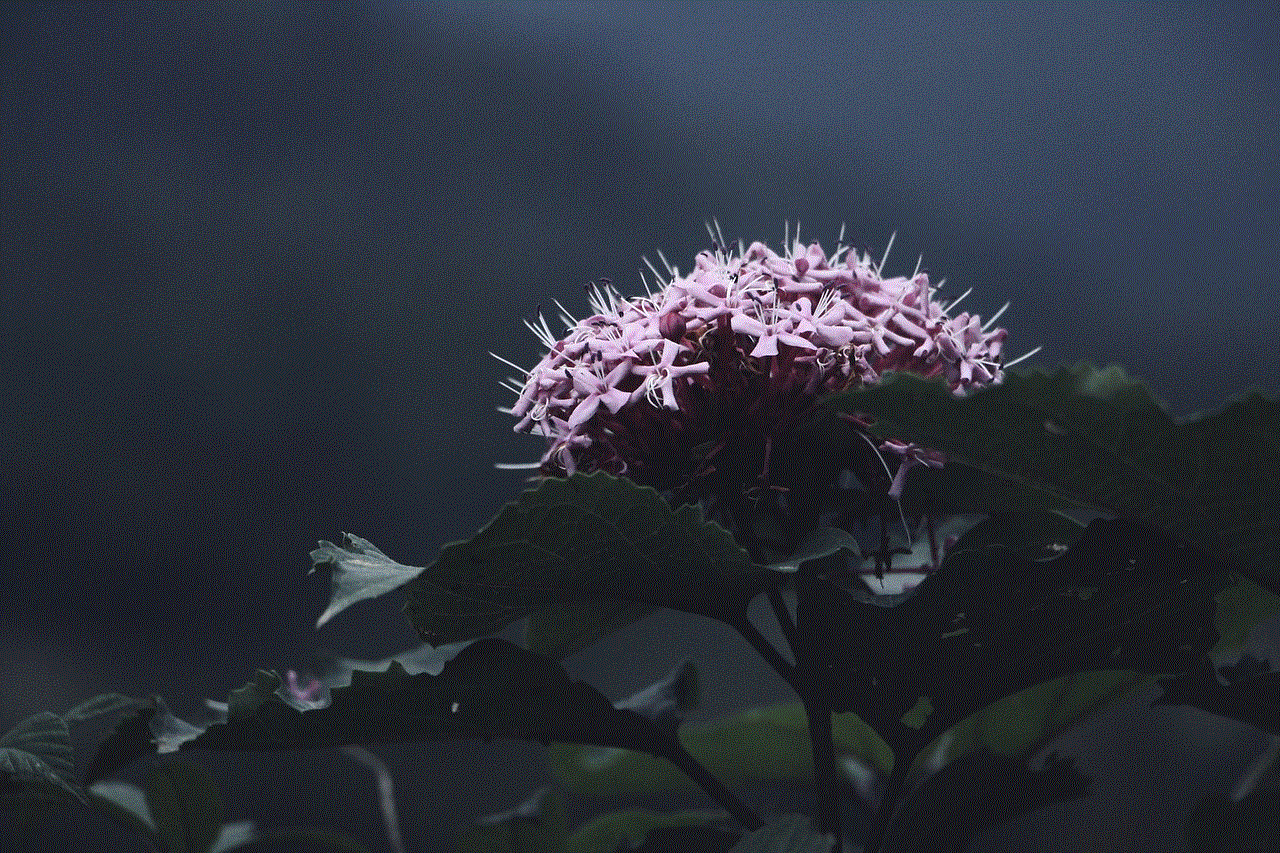
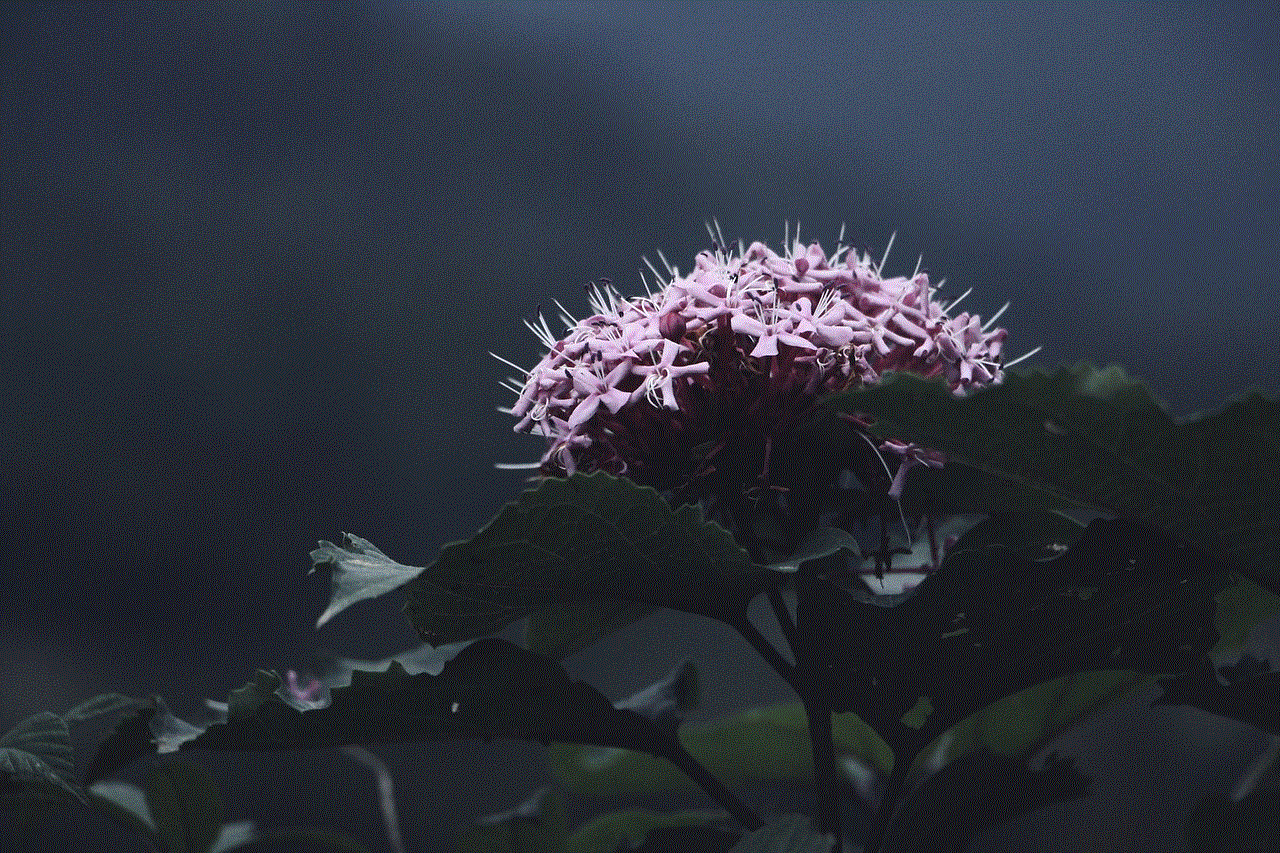
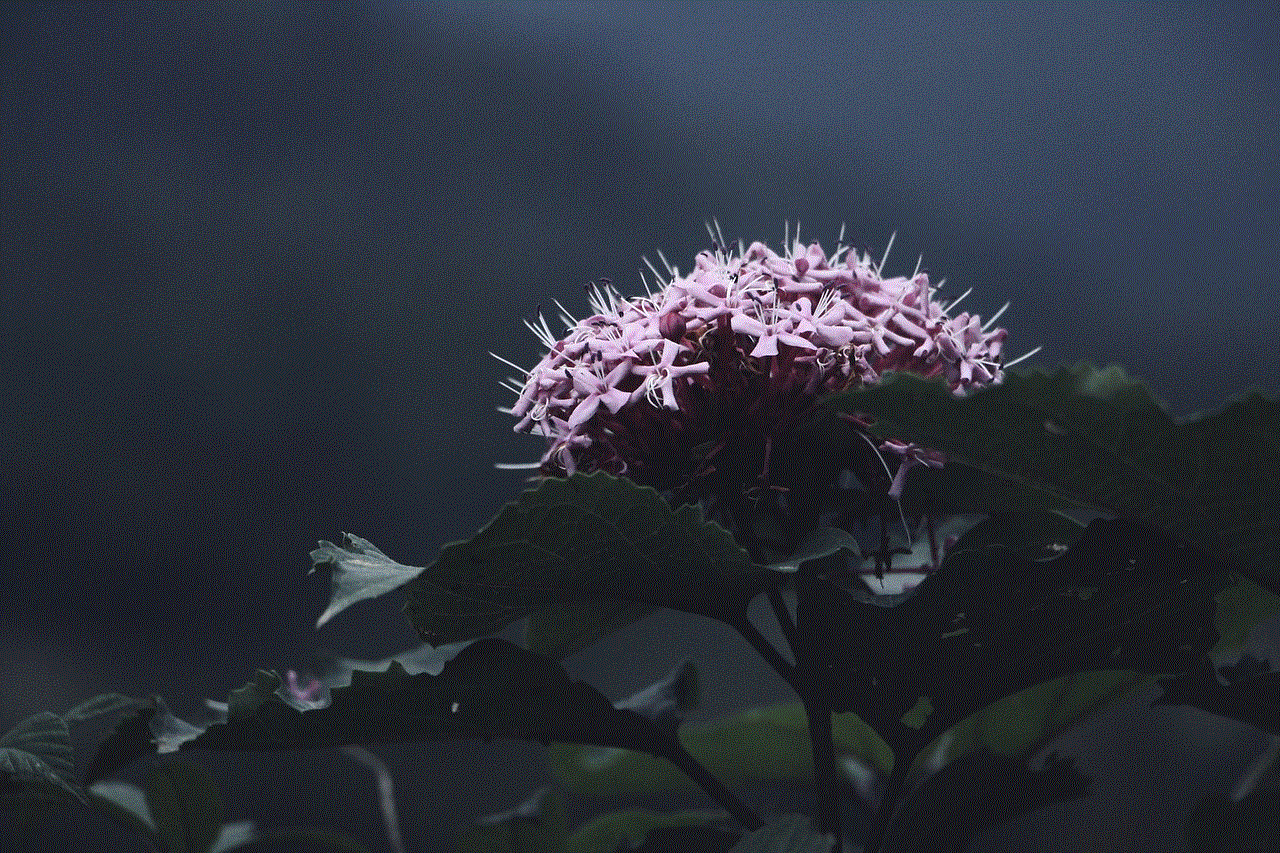
In conclusion, blocking someone on your iPhone is a handy feature to have when you want to avoid unwanted communication. However, it is always important to use this feature wisely and not block someone without proper reason. We hope this article has helped you understand how to see who you have blocked on your iPhone and how to unblock someone if needed. Stay safe and use your iPhone responsibly!