why does my phone keep turning off by itself iphone
One of the most frustrating things that can happen to an iPhone user is when their phone suddenly turns off by itself. This can happen at any time, whether you are in the middle of an important call, browsing the internet, or simply checking your messages. Not only does it disrupt your daily routine, but it also raises concerns about potential damage to your device. So, why does your phone keep turning off by itself? In this article, we will explore the possible reasons behind this issue and provide solutions to help you resolve it.
1. Battery Issues
The most common reason for an iPhone to turn off by itself is due to battery problems. As we all know, batteries have a limited lifespan and tend to degrade over time. If your iPhone’s battery is old or damaged, it may not be able to hold a charge for as long as it used to. As a result, your phone may shut down unexpectedly when the battery level drops below a certain point. This is a safety feature designed to prevent your phone from completely draining its battery and potentially causing damage.
2. Overheating
Another reason why your iPhone may be turning off by itself is due to overheating. iPhones are designed to operate within a specific temperature range, and if the internal temperature exceeds this limit, the device will automatically shut down to prevent any damage. This can be caused by various factors such as using your phone in a hot environment, exposure to direct sunlight, or running multiple apps at once. If your phone is overheating, you may also notice a decrease in performance and battery life.
3. Software Glitches
Software glitches can also cause your iPhone to shut down unexpectedly. These glitches can occur due to a variety of reasons, such as outdated software, corrupted files, or conflicts between apps. If your phone is experiencing frequent crashes or random shutdowns, it may be a sign that there is a software issue. In such cases, updating your iPhone’s software to the latest version or performing a factory reset can help resolve the problem.
4. Hardware Issues
In some cases, the problem may lie with your iPhone’s hardware. If your phone has suffered physical damage or has a faulty component, it may cause it to turn off by itself. This can include issues with the power button, charging port, or other internal components. If you suspect that your phone’s hardware is the culprit, it is best to take it to a certified technician for a diagnosis and repair.
5. Water Damage
Accidental exposure to water or other liquids can also cause your iPhone to turn off by itself. Even a small amount of liquid can damage the internal components and cause your phone to malfunction. If your phone has been exposed to water, it is crucial to turn it off immediately and let it dry completely before attempting to use it again. You can also try placing it in a bag of uncooked rice, which can help absorb any remaining moisture.
6. Malfunctioning Power Button
The power button on your iPhone is responsible for turning the device on and off. If this button is stuck or malfunctioning, it can cause your phone to turn off by itself. You can check if this is the case by gently pressing the power button and seeing if it responds. If the button seems to be stuck or unresponsive, you may need to get it repaired or replaced.
7. Battery Drain Due to Background Apps
Background apps can also contribute to your iPhone’s battery drain, which can ultimately lead to unexpected shutdowns. These apps continue to run in the background, consuming power and draining your battery. To prevent this, go to Settings > General > Background App Refresh and turn off the toggle for any apps that you do not need to run in the background.
8. Hardware or Software Updates
Hardware or software updates can also cause your iPhone to turn off by itself. These updates can sometimes be resource-intensive and may cause your phone to overheat or consume more battery than usual. If your phone is turning off during an update, it is best to let it complete the process before using it again. If the problem persists after the update, you may need to contact Apple support for further assistance.
9. Faulty Chargers and Cables
Using a faulty charger or cable can also cause your iPhone to turn off by itself. If the charger or cable is damaged, it may not provide a stable connection to your phone, resulting in power fluctuations and unexpected shutdowns. To avoid this, always use original chargers and cables, and make sure to replace them if they show signs of wear and tear.
10. Third-Party Apps
While third-party apps can enhance your iPhone’s functionality, they can also cause it to turn off by itself. If an app is poorly designed or has bugs, it can interfere with your phone’s performance, ultimately leading to crashes and shutdowns. To identify the problematic app, you can try deleting recently installed apps one by one until the issue is resolved.
Conclusion
In conclusion, there can be several reasons why your iPhone keeps turning off by itself. It could be due to battery problems, overheating, software glitches, hardware issues, water damage, a malfunctioning power button, or faulty chargers and cables. To fix the issue, you can try updating your software, replacing the battery, checking for hardware damage, and using original chargers and cables. If the problem persists, it is best to take your phone to a certified technician or contact Apple support for further assistance. Remember to always take care of your iPhone and handle it with caution to avoid any potential damage.
how to know if youre blocked on iphone
Have you noticed that you are suddenly unable to contact someone on your iPhone? You may be wondering if you have been blocked by that person. Being blocked can be confusing and frustrating, especially when you are not sure if it has actually happened. In this article, we will explore how to know if you are blocked on iPhone, as well as some possible reasons for being blocked.
Before we dive into the signs of being blocked, it is important to understand what blocking means on an iPhone. When you block someone on your iPhone, you are essentially preventing them from contacting you through calls, texts, and FaceTime. This also means that you will not receive any notifications from that person, and their messages will not show up in your inbox. The person you have blocked will not be able to see when you are online or when you have read their messages. Essentially, they will be invisible to you on your device.
So, how can you tell if you have been blocked on iPhone? Let’s take a look at some of the signs.
1. You are unable to make a call



One of the most obvious signs that you have been blocked is when you are unable to make a call to the person. When you try to call them, you will either hear a busy tone or the call will go straight to voicemail. This could also happen if the person has their phone turned off or is in an area with no service, so it is not a foolproof method. However, if you consistently get these results every time you try to call, it is likely that you have been blocked.
2. Your texts are not delivered
Another sign that you have been blocked is when your text messages are not delivered to the person. On an iPhone, when you send a message, it will show as “Delivered” under the message. If the message is not delivered, it could mean that the person has blocked you . However, this is not always a reliable sign, as the person may have their phone turned off or may be out of service range.
3. Your texts are not blue
When sending a text message to another iPhone user, the message bubble will appear blue if it is an iMessage. This indicates that the message has been sent using data or Wi-Fi instead of traditional SMS. If you have been blocked by the person, your messages will not be sent as iMessages and the bubble will appear green instead. However, if the person has turned off their data or is in an area with no Wi-Fi, your messages will also appear green. So, this is not a foolproof method either.
4. You are unable to add them to a group chat
If you are trying to add the person to a group chat and are unable to do so, it could be a sign that they have blocked you . When you try to add a blocked person to a group chat, you will receive a message saying “Couldn’t add [person] to the conversation”. This could also happen if the person has left the group chat or has their iPhone turned off.
5. You are unable to see their status or profile picture
If you were previously able to see the person’s status or profile picture on iMessage, but now it has disappeared, it could mean that you have been blocked. When you are blocked, all previous information about the person, including their status and profile picture, will be removed from your device. However, this could also happen if the person has changed or deleted their status or profile picture.
6. You are unable to see their last seen status
If you were previously able to see when the person was last active on iMessage, but now it is no longer visible, it could be a sign that you have been blocked. When you are blocked, you will not be able to see the person’s last seen status, even if they are online and active on iMessage.
7. You are unable to see their typing indicator
When someone is typing a message to you on iMessage, you will see a “Typing…” indicator under their name. If this indicator is no longer visible, it could mean that you have been blocked. However, it is important to note that the person may have turned off their typing indicator in their settings, so this is not a definite sign of being blocked.
8. You cannot find them in your contacts



If you had the person saved in your contacts and now you cannot find them, it could be a sign that you have been blocked. When you are blocked, the person’s name and number will be removed from your contacts, making it impossible for you to find them through your contacts list.
9. You are unable to FaceTime them
If you try to FaceTime the person and it says “Connecting” for a long time before failing, it could mean that you have been blocked. When you are blocked, you will not be able to make or receive FaceTime calls from the person.
10. Your calls go straight to voicemail
If your calls to the person go straight to voicemail without ringing, it could be a sign that you have been blocked. However, this could also happen if the person has their phone turned off or is in an area with no service. So, it is not a foolproof method of determining if you have been blocked.
Now that we have explored some of the signs of being blocked on iPhone, let’s take a look at some possible reasons for being blocked.
1. The person is trying to avoid you
One possible reason for being blocked is that the person is trying to avoid you. This could be due to a disagreement, a break-up, or simply not wanting to talk to you anymore. If you have a history of harassing or bothering the person, they may have decided to block you to put an end to it.
2. The person is no longer interested in talking to you
Another reason for being blocked could be that the person is no longer interested in talking to you. This could be due to a change in their feelings or simply because they have moved on. If you were previously in a romantic relationship with the person, they may have blocked you after the break-up to help them move on.
3. The person is protecting themselves
In some cases, the person may have blocked you to protect themselves. This could be because they feel unsafe or uncomfortable around you, or because they do not want you to have access to their information. This could be a sign that you have been behaving inappropriately towards the person, and they have taken this step to protect themselves.
4. The person wants to end the relationship
If you were previously in a relationship with the person, being blocked could be a sign that they want to end the relationship. Blocking you is a way for them to cut off all communication with you and move on.
5. The person’s phone is malfunctioning
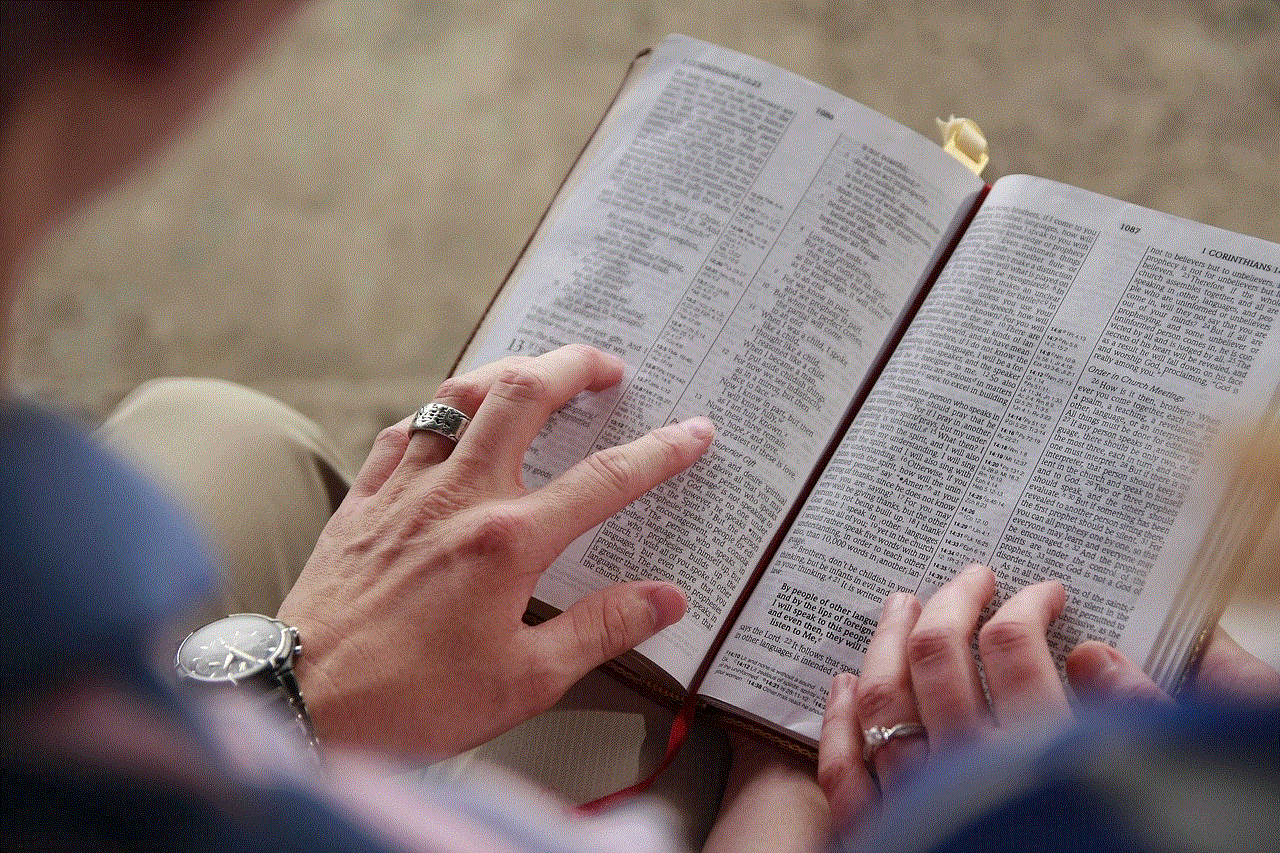
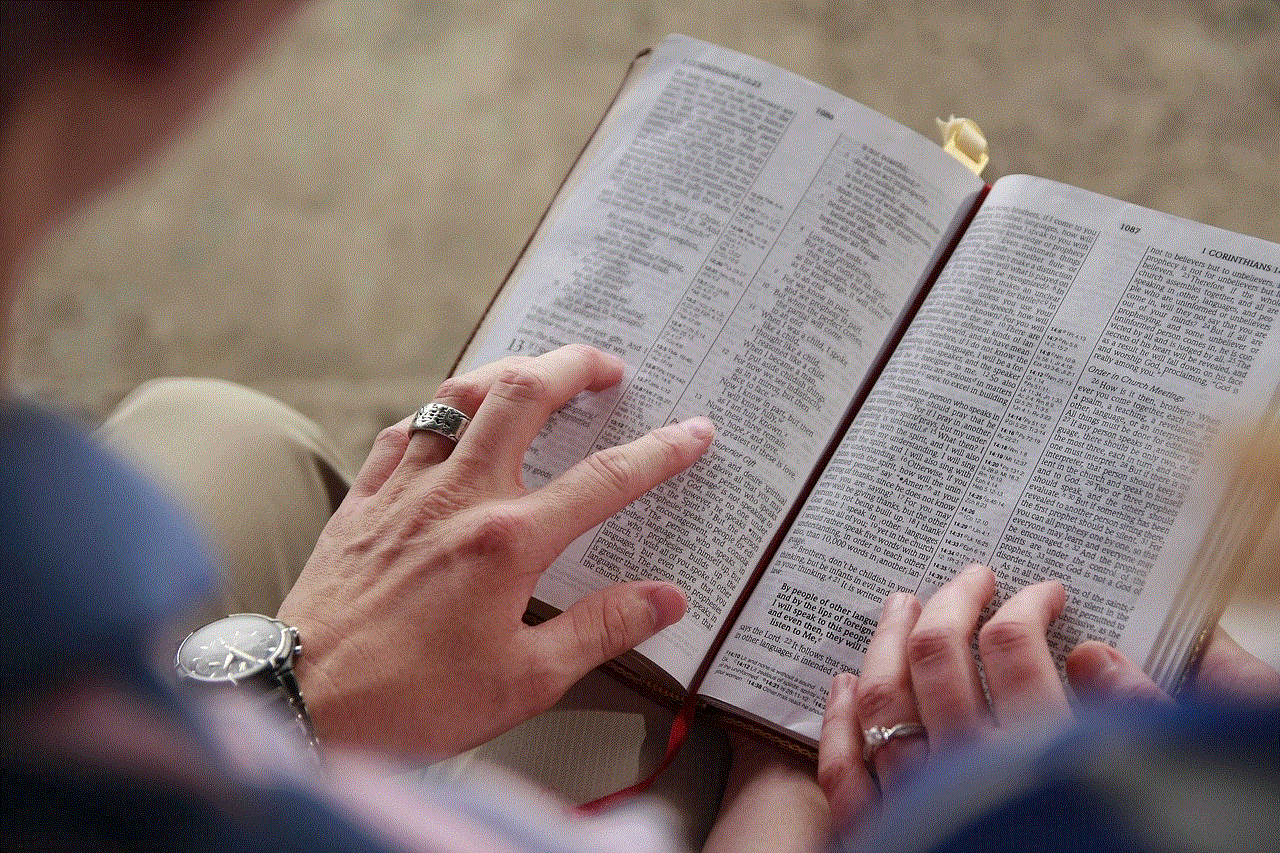
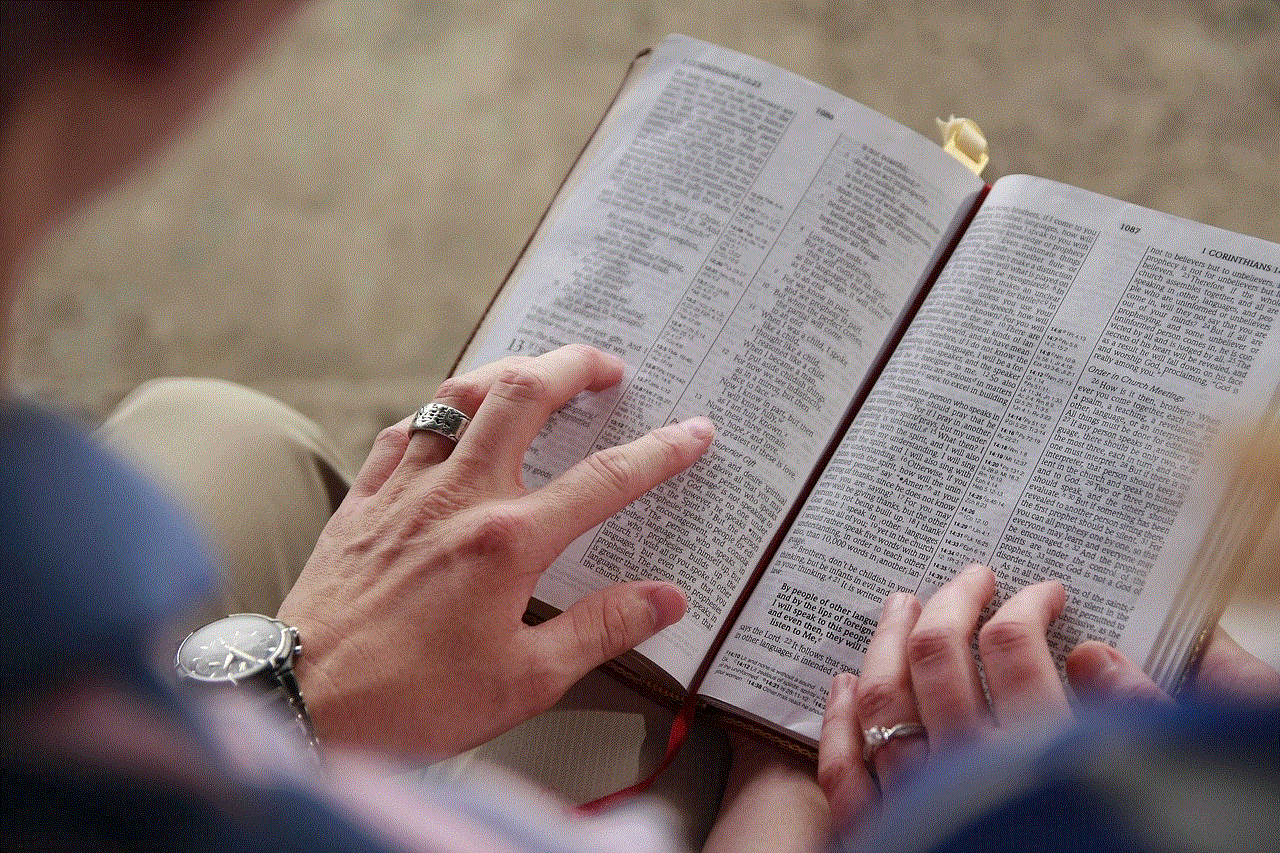
In some rare cases, being unable to contact someone on your iPhone could be due to a malfunction in their phone. If the person’s phone is not working properly, it could cause all the signs of being blocked to appear, even if they have not actually blocked you. This is why it is important to not jump to conclusions and consider all possibilities before assuming you have been blocked.
In conclusion, being blocked on iPhone can be a frustrating experience, but there are signs that can help you determine if it has actually happened. However, it is important to keep in mind that these signs are not always reliable and can also happen due to other reasons. If you suspect that you have been blocked, it is best to try and communicate with the person through a different platform to confirm your suspicions. And if you have been blocked, it is important to respect the person’s decision and move on.