why wont my google maps work
Google Maps is a popular mapping and navigation service offered by Google. It allows users to explore the world, get directions, and find businesses and other points of interest. However, there may be times when users encounter issues with Google Maps and are unable to use it properly. This can be frustrating, especially if one is relying on the app for navigation. So, why won’t your Google Maps work? In this article, we will explore some of the common reasons why Google Maps may not work and how to fix them.
1. Poor Internet Connection
One of the most common reasons why Google Maps may not work is a poor internet connection. Since Google Maps relies on an internet connection to load maps and provide real-time information, a slow or unstable internet connection can cause the app to malfunction. This is especially true when navigating in remote areas with a weak signal or when traveling in areas with poor network coverage.
To fix this issue, make sure you have a stable internet connection before using Google Maps. If you are traveling, download offline maps beforehand so that you can access them even without an internet connection. Additionally, you can try restarting your device or switching to a different network to see if that improves the performance of Google Maps.
2. Outdated App Version
Another reason why your Google Maps may not be working is that you are using an outdated version of the app. As with any other app, Google Maps regularly releases updates that include bug fixes and new features. If you haven’t updated your app in a while, it may not function properly.
To check for updates, go to the Google Play Store (for Android) or the App Store (for iOS) and search for Google Maps. If there is an available update, click on the ‘Update’ button to download and install it. Once the update is complete, try using Google Maps again to see if the issue has been resolved.
3. Incorrect Location Settings
Google Maps requires access to your device’s location to provide accurate navigation and directions. If you have disabled location services or have restricted Google Maps from accessing your location, the app may not work properly. This can lead to inaccurate location data, wrong directions, and other errors.
To fix this issue, go to your device’s settings and make sure that location services are enabled. Additionally, check the app permissions to ensure that Google Maps has permission to access your device’s location. If you are still facing issues, try resetting the app preferences in your device settings.
4. Cache and Data Buildup
Over time, the cache and data of Google Maps can accumulate, which can cause the app to slow down or crash. This can also lead to various issues, such as map tiles not loading, directions not being displayed, and the app freezing. Clearing the cache and data of Google Maps can help resolve these issues.
To clear the cache and data, go to your device settings, select ‘Apps’ or ‘Applications Manager,’ and find Google Maps from the list of installed apps. Click on ‘Storage’ and then select ‘Clear Cache’ and ‘Clear Data.’ This will remove the temporary files and data that may be causing the app to malfunction. However, keep in mind that clearing data will also remove your saved places and settings, so you may want to back up this data beforehand.
5. GPS Not Working
Google Maps relies on GPS to determine your location and provide accurate directions. If your device’s GPS is not working correctly, it can lead to issues with Google Maps. This can happen due to a variety of reasons, such as a faulty GPS chip, a problem with the software, or an outdated GPS driver.
To fix this issue, try restarting your device and see if that resolves the problem. You can also try turning on the High Accuracy mode in your device’s location settings, which uses Wi-Fi, Bluetooth, and mobile networks in addition to GPS to determine your location. If the issue persists, you may need to troubleshoot your device’s GPS or take it to a professional for repair.
6. App Crashes
Like any other app, Google Maps can also crash due to various reasons. This can happen when there is a problem with the app itself, or when there is an issue with your device’s software or hardware. App crashes can be frustrating, especially if they happen frequently and disrupt your navigation.
To fix this issue, try restarting your device and see if that resolves the problem. If not, try updating the app to the latest version or uninstalling and reinstalling it. You can also try clearing the app cache and data, as mentioned earlier. If none of these solutions work, you may need to contact Google support for further assistance.
7. Incorrect Date and Time Settings
An incorrect date and time setting on your device can also cause Google Maps to malfunction. This is because the app relies on the accurate date and time to provide real-time information such as traffic conditions and estimated arrival times. If the date and time on your device are incorrect, it can lead to incorrect data in Google Maps and cause it to malfunction.
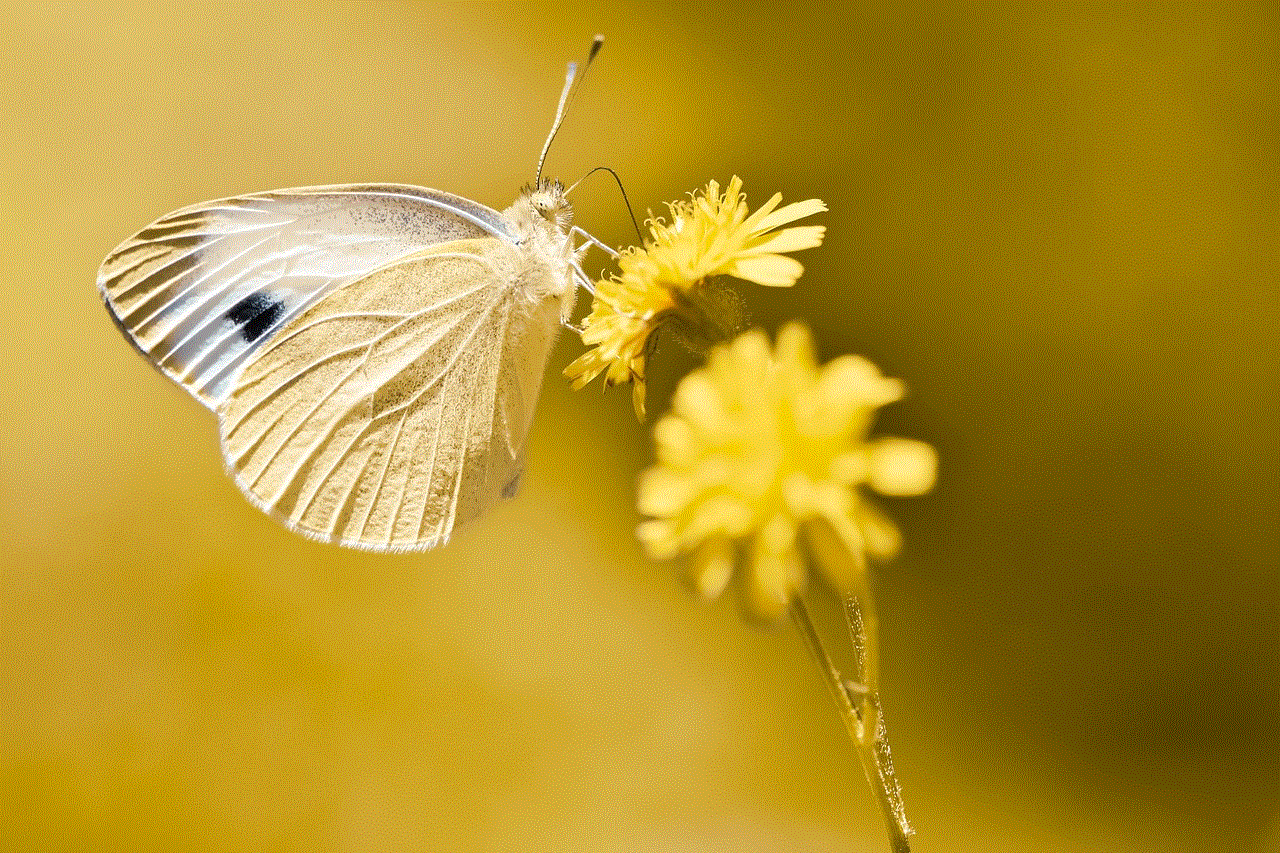
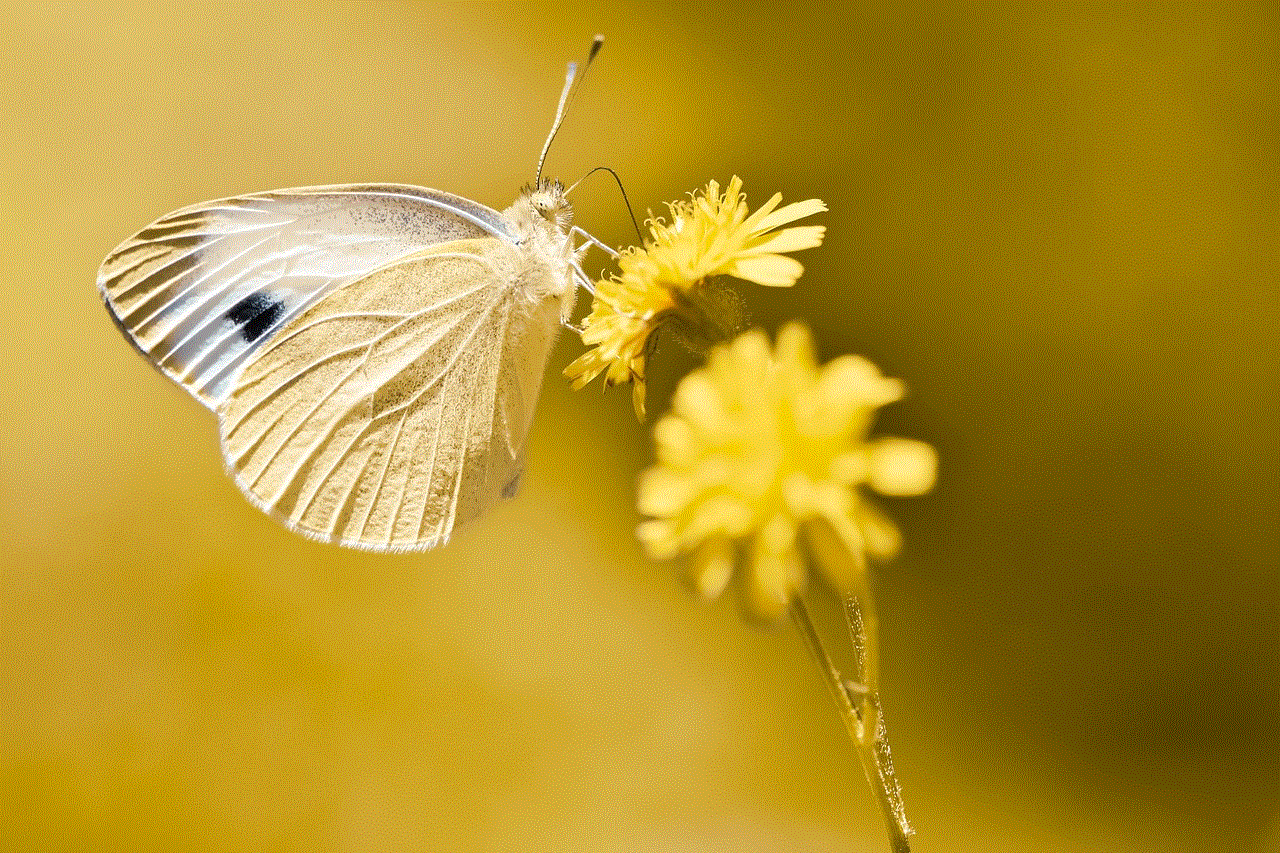
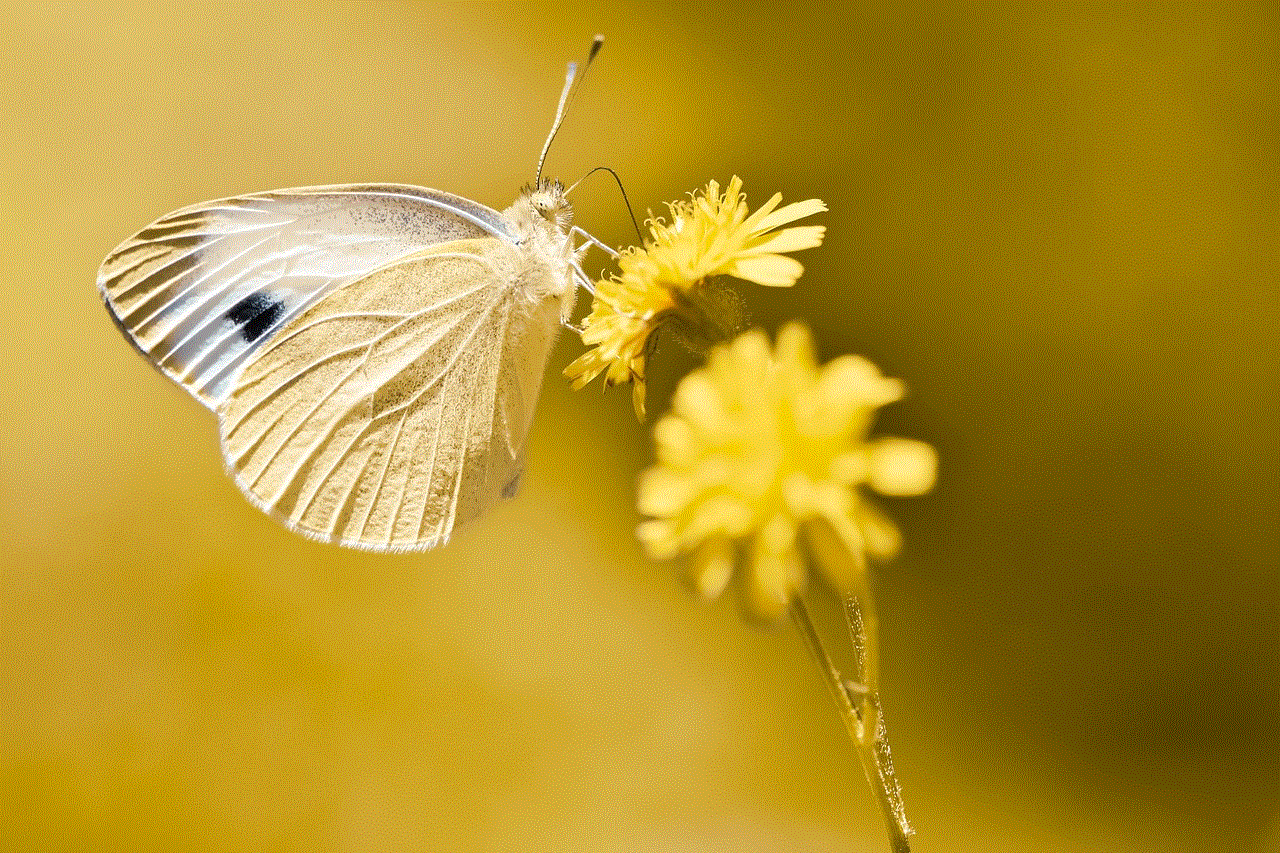
To fix this issue, go to your device settings and make sure that the date and time are set correctly. You can also enable the ‘Automatic Date and Time’ feature, which will automatically update the date and time based on your device’s location.
8. Incompatible Device
Some older devices may not be compatible with the latest version of Google Maps, which can lead to issues with the app’s performance. This can happen if your device is running an outdated operating system or has limited processing power and memory. If you are using an older device, you may experience slower performance, crashes, or other issues with Google Maps.
To fix this issue, make sure you have the latest software updates installed on your device. You can also try clearing the app cache and data or using a lighter alternative mapping app if Google Maps is not working correctly on your device.
9. Server Issues
Sometimes, the problem may not be with your device, but with Google’s servers. If there is a server outage or maintenance going on, it can affect the performance of Google Maps. In such cases, you may experience issues such as slow loading times, inaccurate directions, or the app not working at all.
To check if there is a server issue, visit Google’s G Suite Status Dashboard or DownDetector. If there is a server issue, all you can do is wait for it to be resolved by Google.
10. Physical Damage to Device
If your device has been physically damaged, it can lead to various issues, including problems with Google Maps. For example, if your device’s GPS antenna is damaged, it may not be able to receive a signal, causing Google Maps to malfunction. Similarly, if your device’s screen is cracked, it can affect the app’s touch sensitivity and make it difficult to use.
Unfortunately, there is not much you can do to fix physical damage to your device, and you may need to get it repaired or replaced if it is affecting the functioning of Google Maps.
In conclusion, there can be several reasons why your Google Maps may not work. Some of the common reasons include a poor internet connection, outdated app version, incorrect location settings, cache and data buildup, GPS not working, app crashes, incorrect date and time settings, incompatible device, server issues, and physical damage to the device. By following the troubleshooting tips mentioned in this article, you should be able to fix most issues and get Google Maps working again. If you continue to experience problems, you can contact Google support for further assistance.
ai rapper voice generator



In recent years, the rise of AI technology has revolutionized many industries, including the world of music. One of the most fascinating developments in this field is the creation of an AI rapper voice generator. This technology has the ability to generate rap lyrics and even mimic the unique vocal styles of famous rappers. In this article, we will explore the history of AI rapper voice generators, how they work, and their impact on the music industry.
The idea of a computer -generated rapper may seem like something out of a science fiction movie, but the concept has been around for decades. In the 1980s, researchers at Bell Labs created a program called “RAPT” (Rhythmic Analysis, Production, and Transformation), which was able to analyze the rhythm and rhyme patterns of rap songs and generate new lyrics. However, the technology was limited and could not replicate the nuances of human rappers’ voices.
Fast forward to the 21st century, and advancements in artificial intelligence have made it possible to create more sophisticated AI rapper voice generators. These programs use machine learning algorithms and deep learning techniques to analyze vast amounts of data and create their own rap lyrics and vocal style.
One of the most well-known AI rapper voice generators is “Flow Machines,” developed by Sony’s computer Science Laboratory in Paris. This program uses a database of over 13,000 songs to analyze patterns and create new compositions. In 2016, Flow Machines released a song called “Daddy’s Car,” which was composed entirely by the AI and performed by a human singer. The song was a hit in France, showcasing the potential of AI in the music industry.
Another notable AI rapper voice generator is “DeepBeat,” created by researchers at the University of Toronto. This program uses deep learning to analyze and generate rap lyrics based on input from users. It has been used by artists and producers to come up with new ideas and lyrics for their songs.
But how exactly do these AI rapper voice generators work? The answer lies in the technology of natural language processing (NLP). This branch of AI focuses on teaching computers to understand and generate human language. NLP algorithms are trained on vast amounts of text data, such as song lyrics, to learn the patterns and structures of language.
Once the AI has been trained, it can generate new rap lyrics by analyzing the input text and predicting what words and phrases would come next. This process is similar to how human rappers come up with new lyrics, using their knowledge of rhyme and rhythm patterns to create catchy and meaningful verses.
But AI rapper voice generators don’t just stop at the lyrics. They also have the ability to mimic the vocal style and tone of famous rappers. This is achieved through the use of text-to-speech technology, which converts the generated lyrics into spoken words. The AI can be trained on recordings of different rappers’ voices, allowing it to replicate their unique vocal styles and deliver a more realistic performance.
The impact of AI rapper voice generators on the music industry is still in its early stages, but it has already sparked a debate about the future of human creativity in music. Some argue that AI-generated music lacks the emotion and depth that comes from human expression. Others believe that AI technology can enhance and complement human creativity, leading to new and innovative music styles.
One of the main advantages of using AI rapper voice generators is the speed at which they can create new content. Human rappers may take months to come up with a new album, while an AI can generate multiple songs in a matter of minutes. This could potentially lead to a flood of new music being released, making it harder for individual artists to stand out.
On the other hand, AI rapper voice generators can be used as a tool for collaboration and inspiration. Instead of replacing human artists, they can work alongside them to come up with new ideas and push the boundaries of music. This has already been seen in the music industry, with artists like Kanye West and Travis Scott using AI technology to create and enhance their songs.
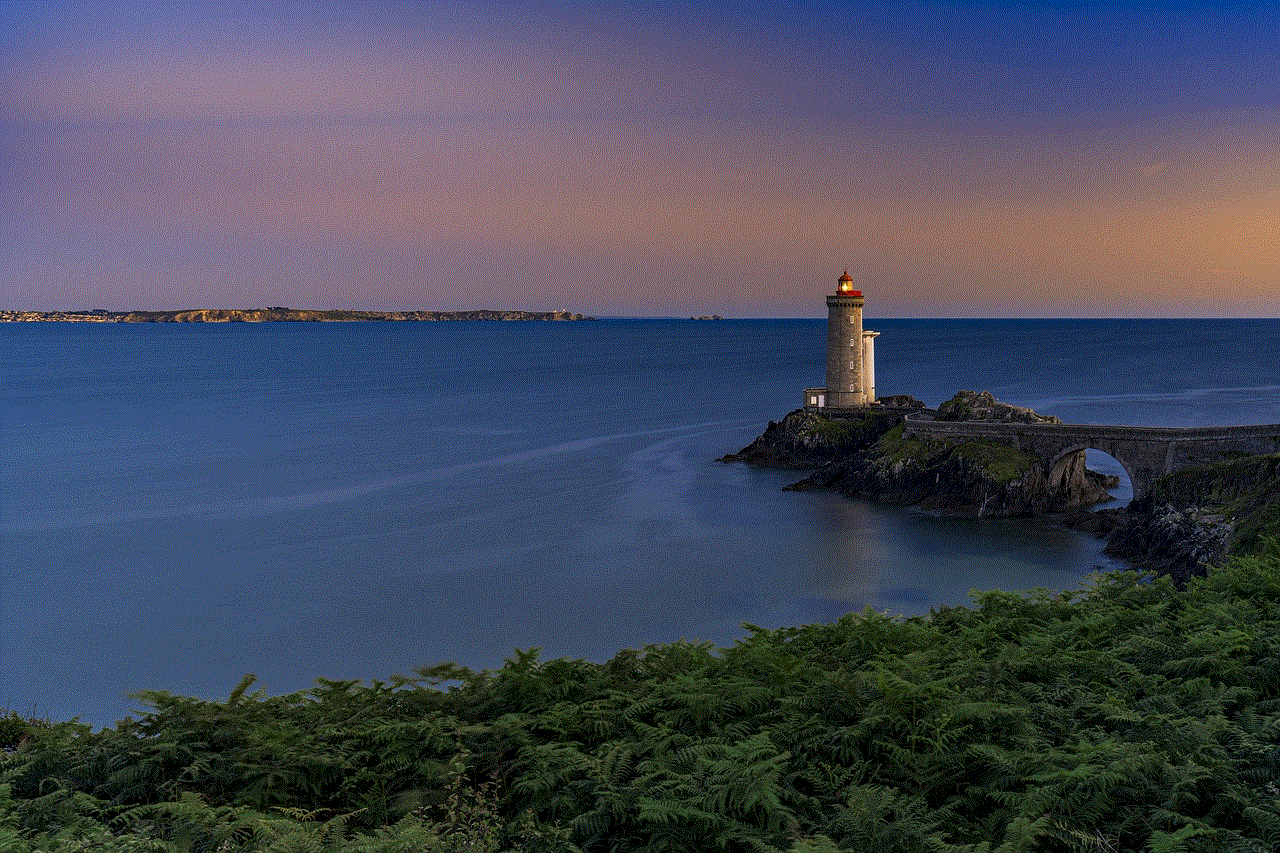
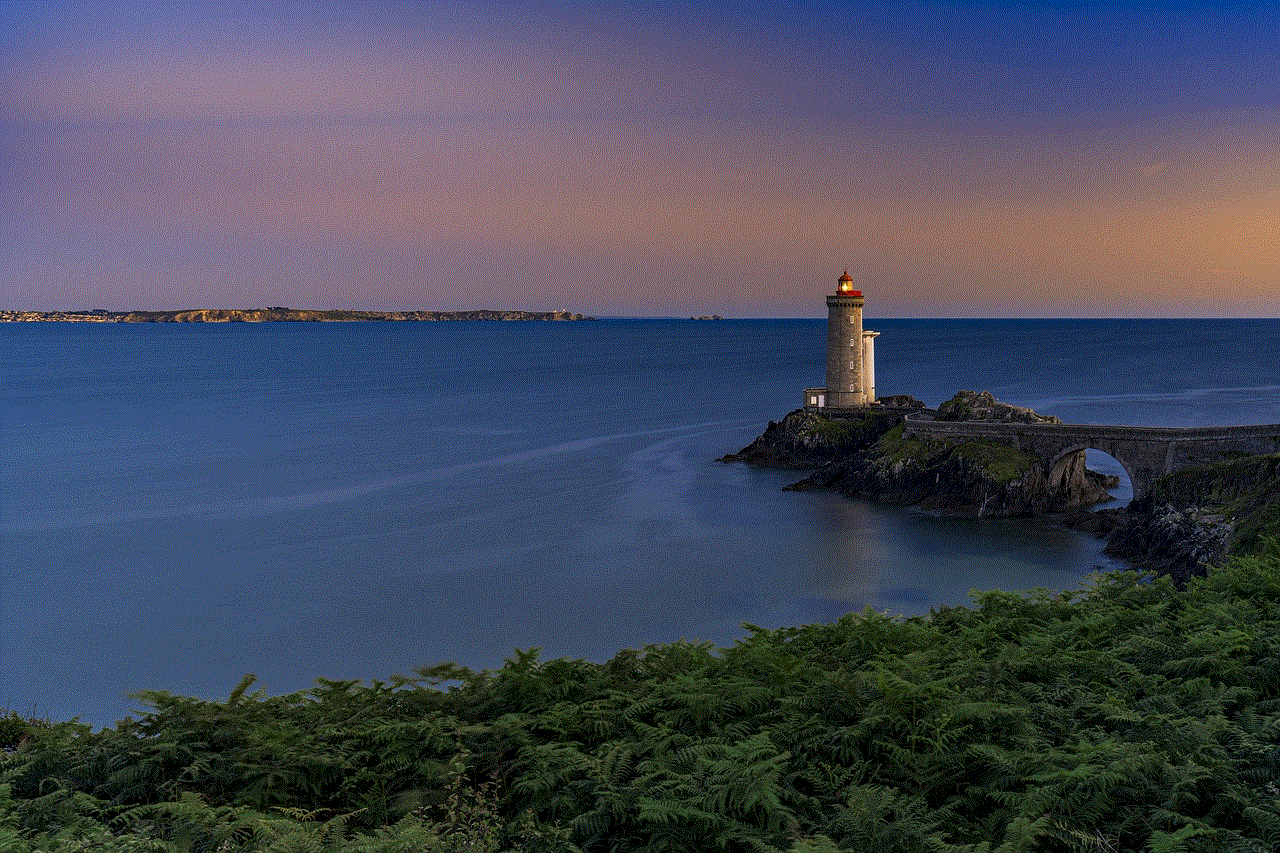
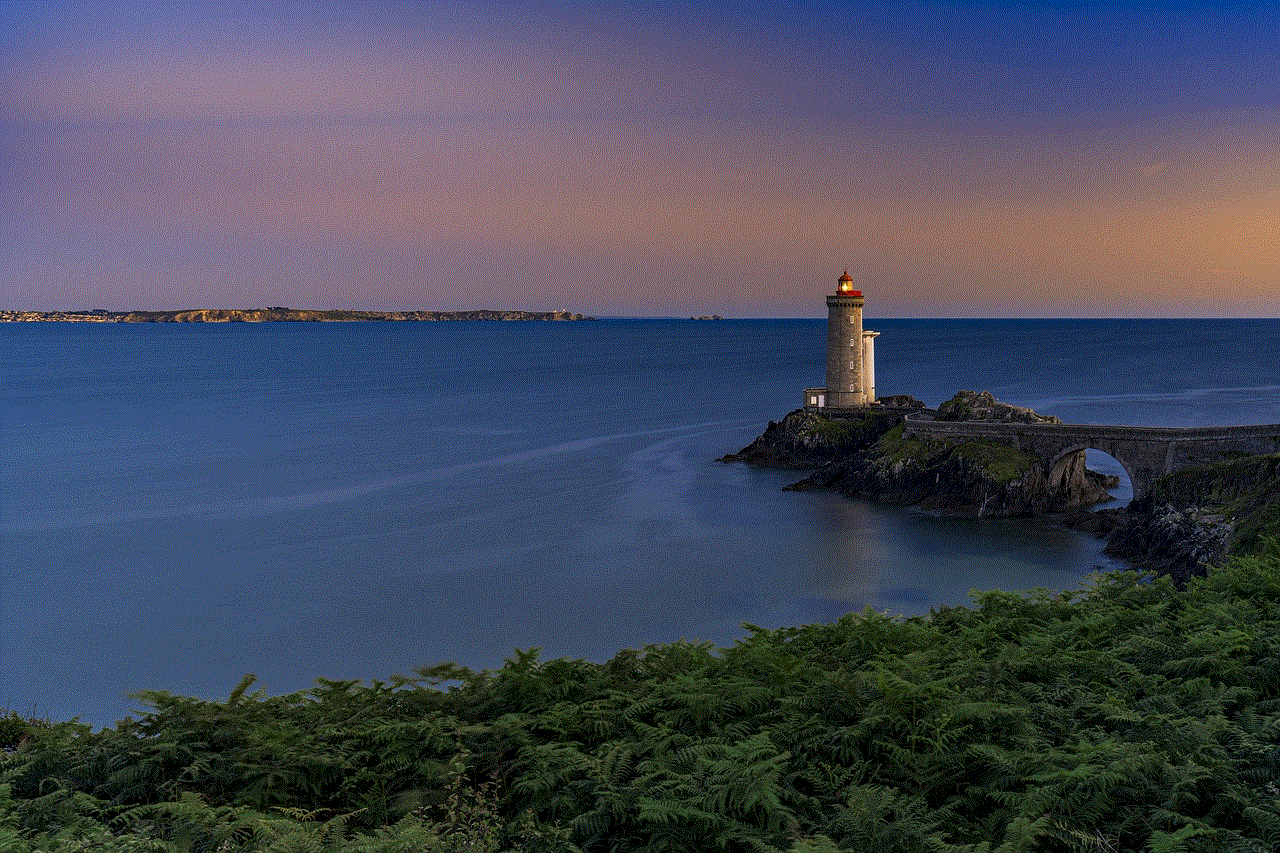
Another concern surrounding AI rapper voice generators is the issue of ownership and copyright. If an AI creates a song, who owns the rights to it? As of now, the laws around this are still unclear, and it will be up to the music industry to come up with a solution as AI technology continues to advance.
In conclusion, the development of AI rapper voice generators has opened up a new world of possibilities in the music industry. These programs have the potential to create new and exciting music, collaborate with human artists, and push the boundaries of creativity. However, it also raises questions about the role of human expression and ownership in the future of music. As AI technology continues to evolve, we can expect to see more developments in this field and its impact on the music industry.