xbox one vs one s
# Xbox One vs. Xbox One S: A Comprehensive Comparison
The gaming console market has evolved dramatically over the years, offering gamers a plethora of choices to enhance their gaming experience. Among the heavyweights in this arena are the Xbox One and its sleeker successor, the Xbox One S. Released by Microsoft , both consoles have their unique features, strengths, and weaknesses, making it essential for potential buyers to understand their differences. This article delves into a comprehensive comparison of the Xbox One and Xbox One S, considering various aspects such as design, performance, features, game library, and more.
## 1. Overview of Xbox One and Xbox One S
Launched in November 2013, the Xbox One was Microsoft’s entry into the eighth generation of gaming consoles. It aimed to be an all-in-one entertainment system, supporting gaming, streaming, and multimedia capabilities. The console featured a robust hardware configuration and introduced several innovations, including the Kinect motion sensor and voice command functionality.
In August 2016, Microsoft released the Xbox One S, a more refined version of the original Xbox One. This console was designed to address some of the criticisms of its predecessor, boasting a smaller form factor, enhanced graphics capabilities, and support for 4K video playback. The Xbox One S aimed not just to be a gaming console but also a media hub, solidifying Microsoft’s commitment to delivering a comprehensive entertainment experience.
## 2. Design and Build Quality
One of the most noticeable differences between the Xbox One and Xbox One S is their design. The Xbox One has a bulkier, rectangular shape, with a matte black finish and a large footprint. Its design was criticized for being less aesthetically pleasing and for requiring significant space in entertainment setups.
In contrast, the Xbox One S boasts a more modern and compact design. It features a white exterior with a textured finish, making it visually appealing. The console is approximately 40% smaller than the original Xbox One, allowing it to fit more easily into various entertainment setups. Additionally, the Xbox One S has a clean, minimalist look that appeals to a broader audience, making it an attractive option for gamers and non-gamers alike.
## 3. Performance and Hardware Specifications
Performance is a crucial factor for gamers when choosing a console. The Xbox One and Xbox One S share similar core hardware, but there are some key differences to note.
Both consoles are powered by an AMD CPU and GPU, with the Xbox One featuring an 8-core CPU clocked at 1.75 GHz and a GPU capable of delivering 1.31 teraflops of graphical power. The original Xbox One comes with 8 GB of DDR3 RAM, which is sufficient for most games of its generation.
The Xbox One S, on the other hand, has a slightly upgraded GPU, capable of delivering 1.4 teraflops, which allows for better performance in certain titles. It also supports High Dynamic Range (HDR) gaming, providing enhanced color and contrast in supported games. The Xbox One S retains the same 8 GB of RAM, but the overall performance is often perceived to be superior due to improved optimization and features.
## 4. 4K and HDR Support
One of the standout features of the Xbox One S is its support for 4K video playback and HDR. This capability allows players to enjoy a more immersive gaming experience with sharper images and vibrant colors. The Xbox One S can upscale games to 4K resolution, making it a suitable choice for gamers who own 4K televisions.
In contrast, the original Xbox One does not support 4K gaming or HDR. While it can still deliver an enjoyable gaming experience, it lacks the visual fidelity that the Xbox One S offers. For gamers who prioritize visuals and have a 4K display, the Xbox One S is undoubtedly the better choice.
## 5. Game Library and Backward Compatibility
When it comes to gaming, the library of available titles is a crucial factor for any console. Both the Xbox One and Xbox One S share the same game library, allowing players to access a vast collection of games, including exclusives such as “Halo 5: Guardians,” “Gears of War 4,” and “Forza Horizon 3.”
Additionally, Microsoft has made significant strides in backward compatibility, allowing Xbox One and Xbox One S owners to play select Xbox 360 games. This feature enhances the value of the consoles, especially for players who have invested in older titles. However, it’s worth noting that the original Xbox One has a broader range of backward-compatible titles than the Xbox One S.
## 6. Controller Differences
The controllers for the Xbox One and Xbox One S are another area where differences emerge. The Xbox One controller was revolutionary at its launch, offering an ergonomic design and responsive buttons. However, the Xbox One S controller introduced some enhancements, including textured grips and improved wireless connectivity.
One of the most significant upgrades in the Xbox One S controller is the addition of Bluetooth support. This feature allows the controller to be used with a wider range of devices, including Windows PCs and tablets. Additionally, the Xbox One S controller has a slightly improved range and battery life compared to the original, making it a more versatile option for gamers.
## 7. Media and Streaming Capabilities
As previously mentioned, both consoles were designed to be more than just gaming machines. The Xbox One initially positioned itself as an all-in-one entertainment system, but the Xbox One S takes this concept further.
The Xbox One S supports 4K Ultra HD Blu-ray playback, a feature absent in the original Xbox One. This capability makes the S model a fantastic choice for those who want to enjoy high-definition movies in addition to gaming. The console also supports popular streaming services such as Netflix , Hulu, and Amazon Prime Video, providing a comprehensive entertainment hub.
While the original Xbox One supports streaming, it does not offer the same level of visual fidelity, particularly for 4K content. For media enthusiasts, the Xbox One S is the clear winner in this category.
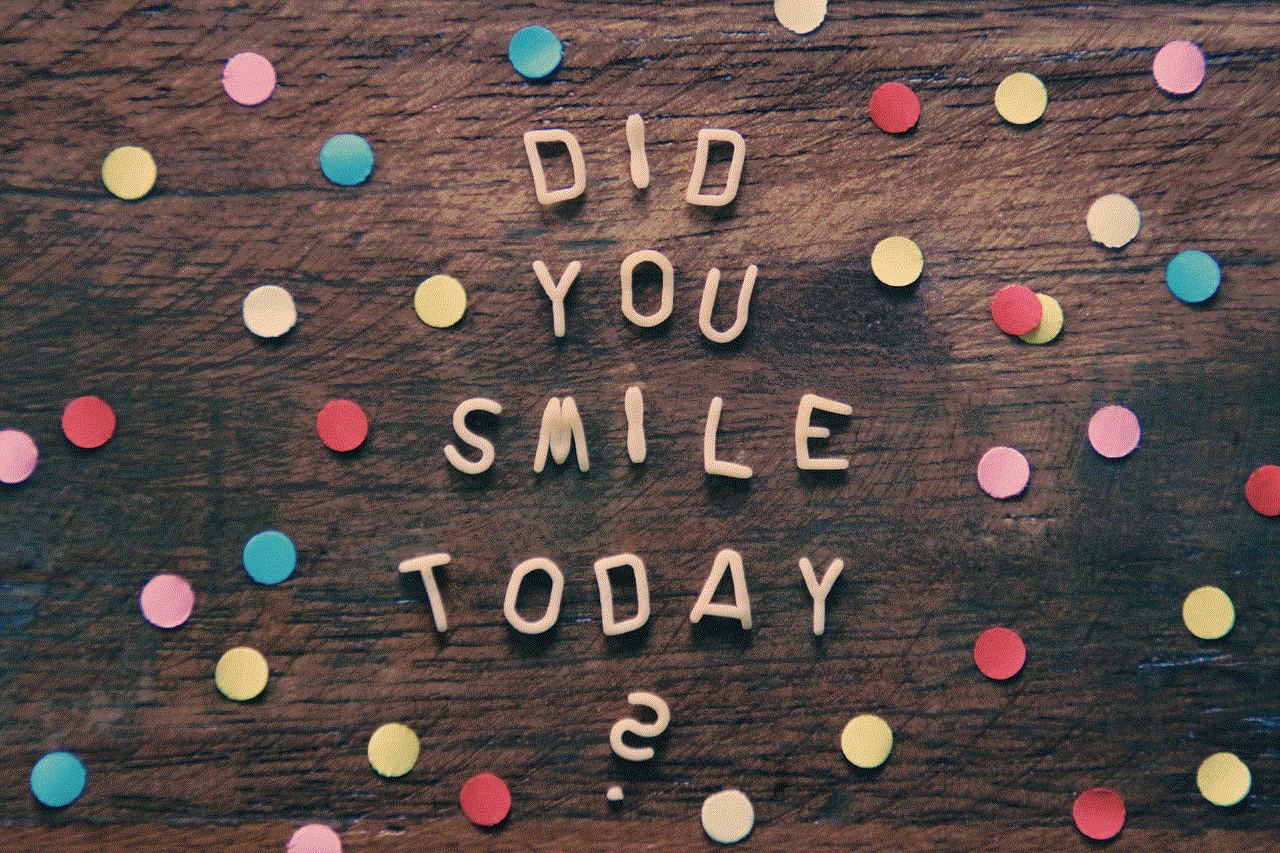
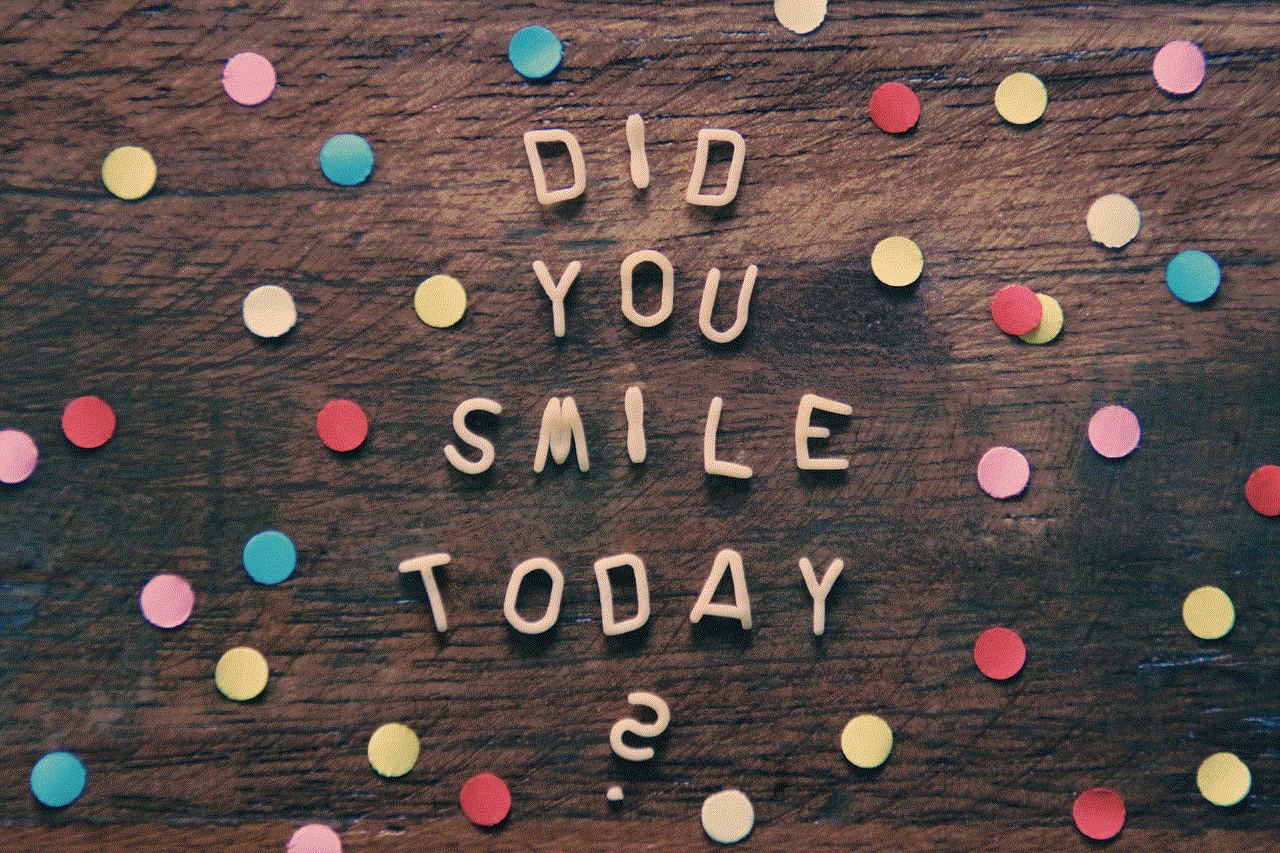
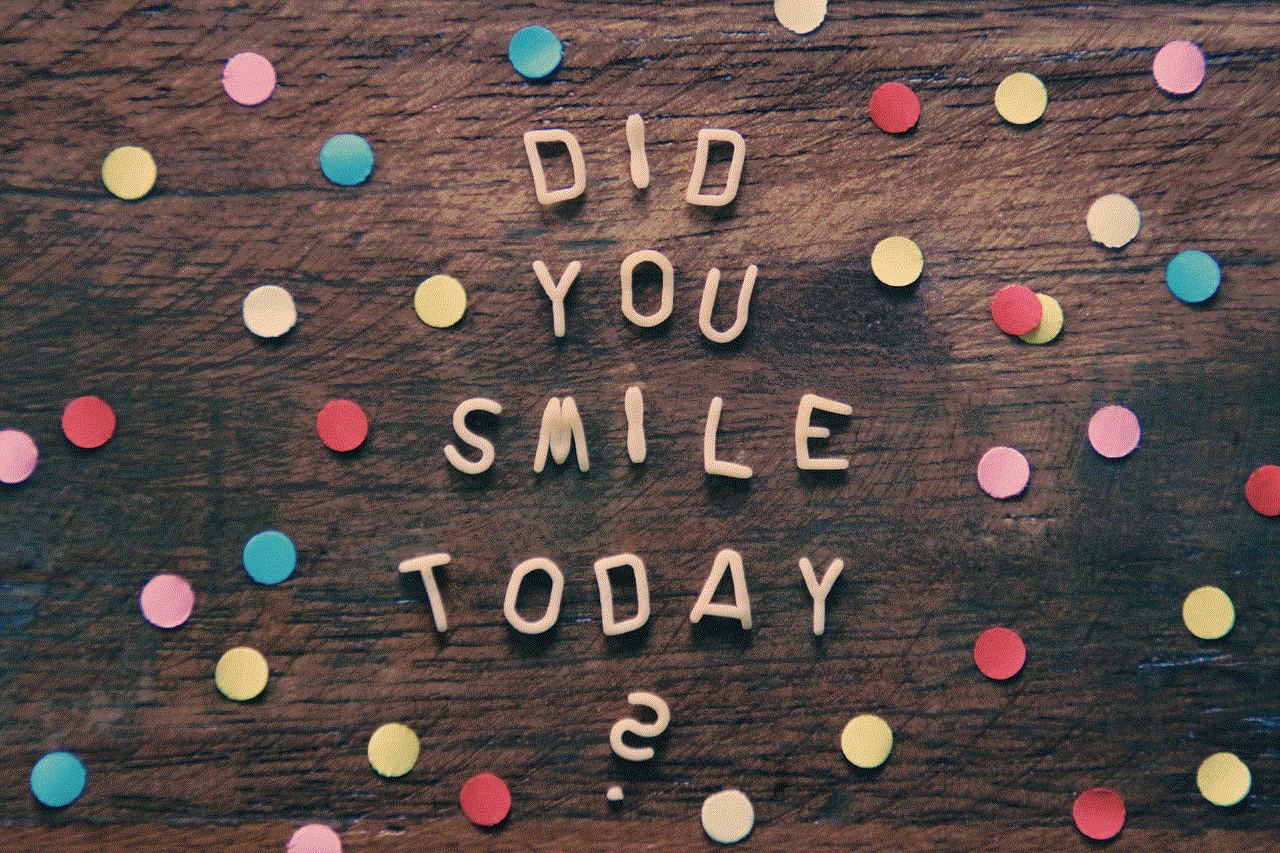
## 8. Price and Availability
When considering a purchase, the price is always a significant factor. At launch, the original Xbox One was priced at $499, while the Xbox One S debuted at a lower price point of $299. Over the years, both consoles have seen price reductions, making them more accessible to a broader audience.
As of now, the Xbox One may be harder to find in retail stores, as Microsoft has shifted its focus to newer consoles like the Xbox Series X and Series S. The Xbox One S, however, remains available and is often found at competitive prices, making it a more attractive option for budget-conscious gamers.
## 9. User Interface and Experience
The user interface of a gaming console plays a crucial role in the overall gaming experience. Both the Xbox One and Xbox One S run on the same Xbox operating system, offering a similar interface. However, the Xbox One S benefits from several updates and optimizations that enhance user experience.
The interface is designed to be user-friendly, allowing players to navigate seamlessly between games, apps, and settings. The Xbox One S has received updates that improve loading times and responsiveness, making it a more enjoyable experience for gamers. Moreover, both consoles support voice commands through Cortana or the Xbox app, adding an extra layer of convenience to navigation.
## 10. Future-Proofing and Longevity
As technology continues to advance, gamers often consider the longevity of their console investments. While both the Xbox One and Xbox One S are part of the same generation, the Xbox One S is a more future-proof option.
With its support for 4K and HDR, the Xbox One S is better equipped to handle upcoming game releases that may take advantage of these technologies. Additionally, Microsoft’s commitment to backward compatibility ensures that both consoles will remain relevant for years to come, but the Xbox One S offers more potential for enjoying future content.
## Conclusion
In the battle between the Xbox One and Xbox One S, the latter emerges as the clear winner for most gamers. With its sleek design, enhanced performance, 4K and HDR support, and improved media capabilities, the Xbox One S is better suited to meet the demands of modern gaming and entertainment.
However, the original Xbox One still has its merits, particularly for those who may find it at a lower price or prefer specific backward-compatible titles. Ultimately, the choice between the two consoles will depend on individual preferences, budget, and gaming priorities. For those looking to invest in a console that can deliver a comprehensive gaming and media experience, the Xbox One S is undoubtedly the way to go.
erase cookies on android



In today’s digital age, our devices store a vast amount of information about us, from our browsing history to our login credentials. While this can be convenient, it also poses a risk to our privacy and security. Cookies, in particular, are small pieces of data that are stored on our devices by websites we visit. They can track our online activities and preferences, and in some cases, even collect sensitive information. As such, it’s important to regularly erase cookies on Android devices to protect our privacy and keep our devices running smoothly. In this article, we’ll discuss the importance of erasing cookies on Android devices, the steps to do so, and some additional tips to enhance your online security.
First and foremost, let’s understand what cookies are and how they work. As mentioned earlier, cookies are small files that are stored on our devices by websites we visit. They can contain information such as login credentials, shopping cart contents, and user preferences. In most cases, cookies are harmless and serve a legitimate purpose, such as remembering our login information so we don’t have to enter it every time we visit a website. However, some cookies can also be used for tracking our online behavior and collecting personal information. This is where the need to erase cookies on Android devices arises.
One of the main reasons to erase cookies on Android devices is to protect our privacy. As we browse the internet, we leave behind a digital footprint that can be traced back to us. This includes the websites we visit, the products we search for, and the links we click on. Cookies play a crucial role in tracking our online activities and building a profile of our interests and behaviors. This information can then be used for targeted advertising, which can feel intrusive and raise privacy concerns. By regularly erasing cookies on our Android devices, we can limit the amount of information that is collected about us and maintain a certain level of anonymity while browsing the internet.
Moreover, erasing cookies on Android devices can also improve our device’s performance. As cookies accumulate over time, they take up storage space on our devices. This can slow down our device and affect its overall performance. By regularly clearing cookies, we can free up storage space and improve our device’s speed and responsiveness. This is especially important for older devices with limited storage capacity. Additionally, regularly clearing cookies can also help fix any website-related issues, such as login errors or slow loading times, as cookies can sometimes become corrupted and cause problems.
Now that we understand the importance of erasing cookies on Android devices, let’s discuss how to do it. The process may vary slightly depending on the make and model of your device, but the general steps are as follows:
1. Open the Settings app on your Android device.
2. Scroll down and tap on “Apps” or “Applications.”
3. Find and tap on the web browser you use, such as Google Chrome or Firefox .
4. Tap on “Storage” or “Storage Usage.”
5. Tap on “Clear Data” or “Clear Storage.”
6. A pop-up message will appear, asking if you want to delete app data. Tap on “OK” or “Clear.”
7. This will clear all the data associated with the web browser, including cookies.
If you use multiple web browsers, be sure to repeat this process for each one. You can also use a third-party app, such as CCleaner or AVG Cleaner, to clear cookies and other unnecessary data from your device. These apps have the added benefit of providing a more comprehensive cleanup, including clearing caches and other temporary files.
In addition to regularly erasing cookies, there are a few other steps you can take to enhance your online security. One of them is to use a Virtual Private Network (VPN) while browsing the internet. A VPN encrypts your internet traffic and hides your IP address, making it difficult for anyone to track your online activities. This can also prevent websites from collecting your personal information via cookies. You can easily find reputable VPN apps on the Google Play Store.
Another tip is to regularly update your web browser. Developers often release updates to address security vulnerabilities and improve overall performance. By keeping your browser up to date, you can minimize the risk of malicious cookies and other online threats.
Furthermore, you can also adjust your browser’s cookie settings to better control which cookies are accepted. Most web browsers have options to block or restrict certain types of cookies. For example, you can choose to block third-party cookies, which are often used for tracking purposes. You can also set your browser to clear cookies automatically after each browsing session. However, keep in mind that this may affect your browsing experience, as some websites require cookies to function properly.
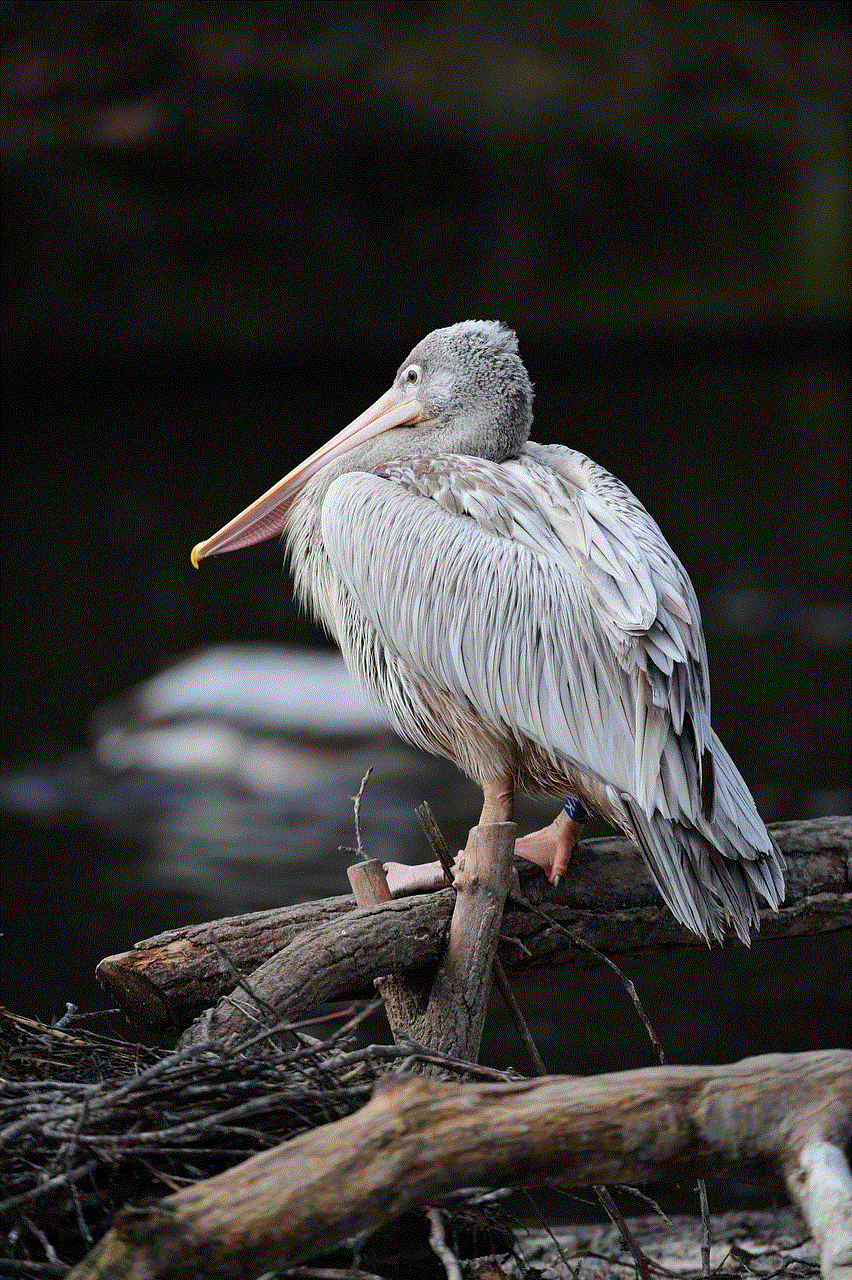
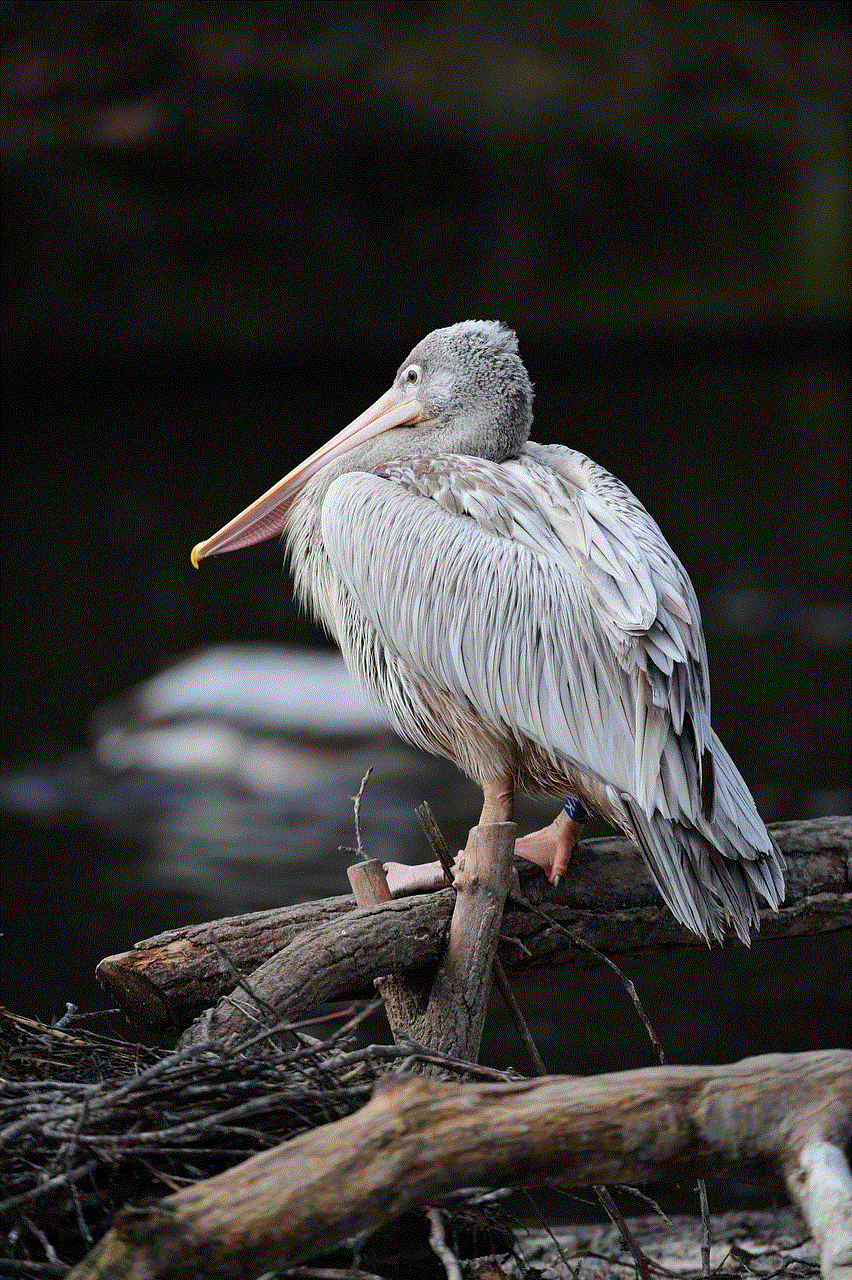
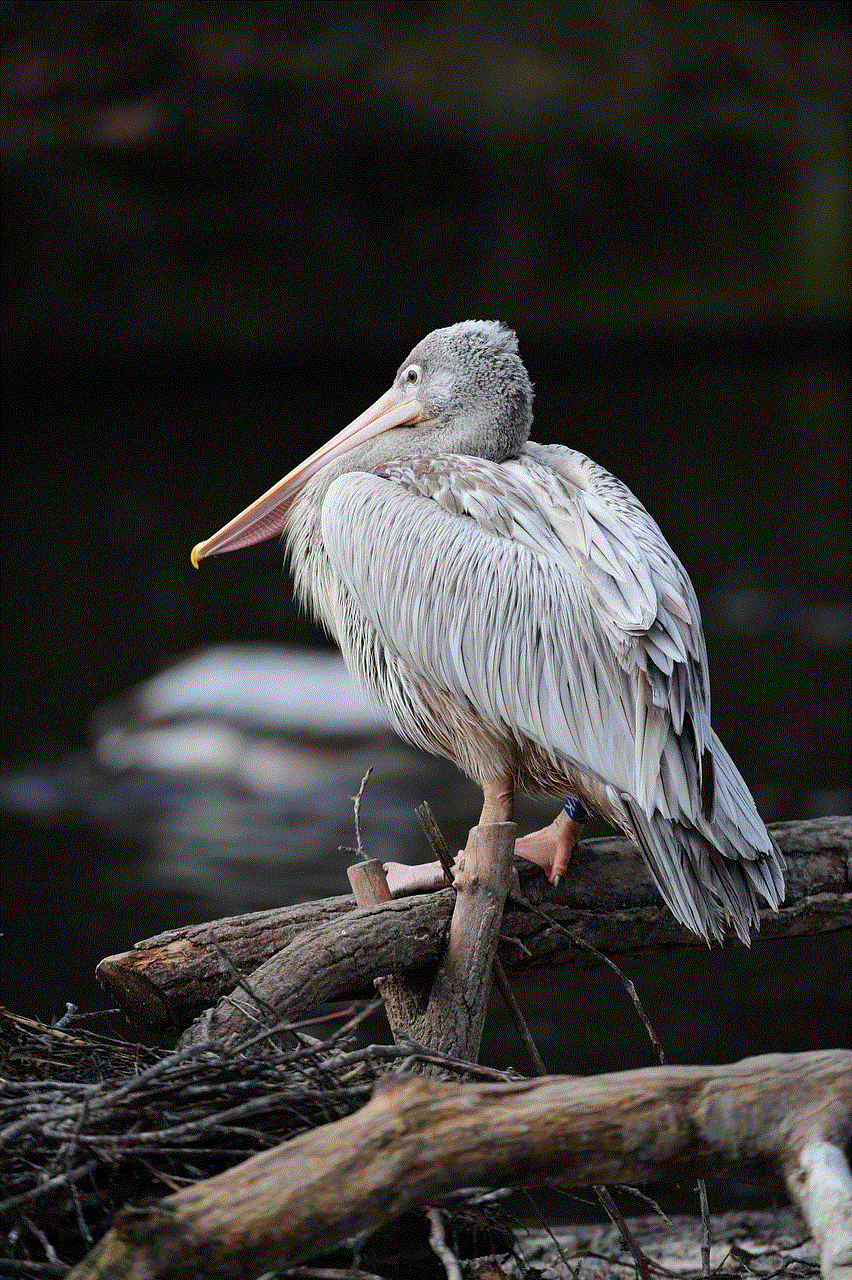
In conclusion, cookies play a significant role in our online experience, but they also pose a risk to our privacy and security. As such, it’s crucial to regularly erase cookies on Android devices to protect our personal information and maintain our device’s performance. By following the steps mentioned above and implementing additional security measures, we can enjoy a safe and secure browsing experience on our Android devices. Remember, your online privacy and security are in your hands, so take the necessary steps to protect yourself and your devices.